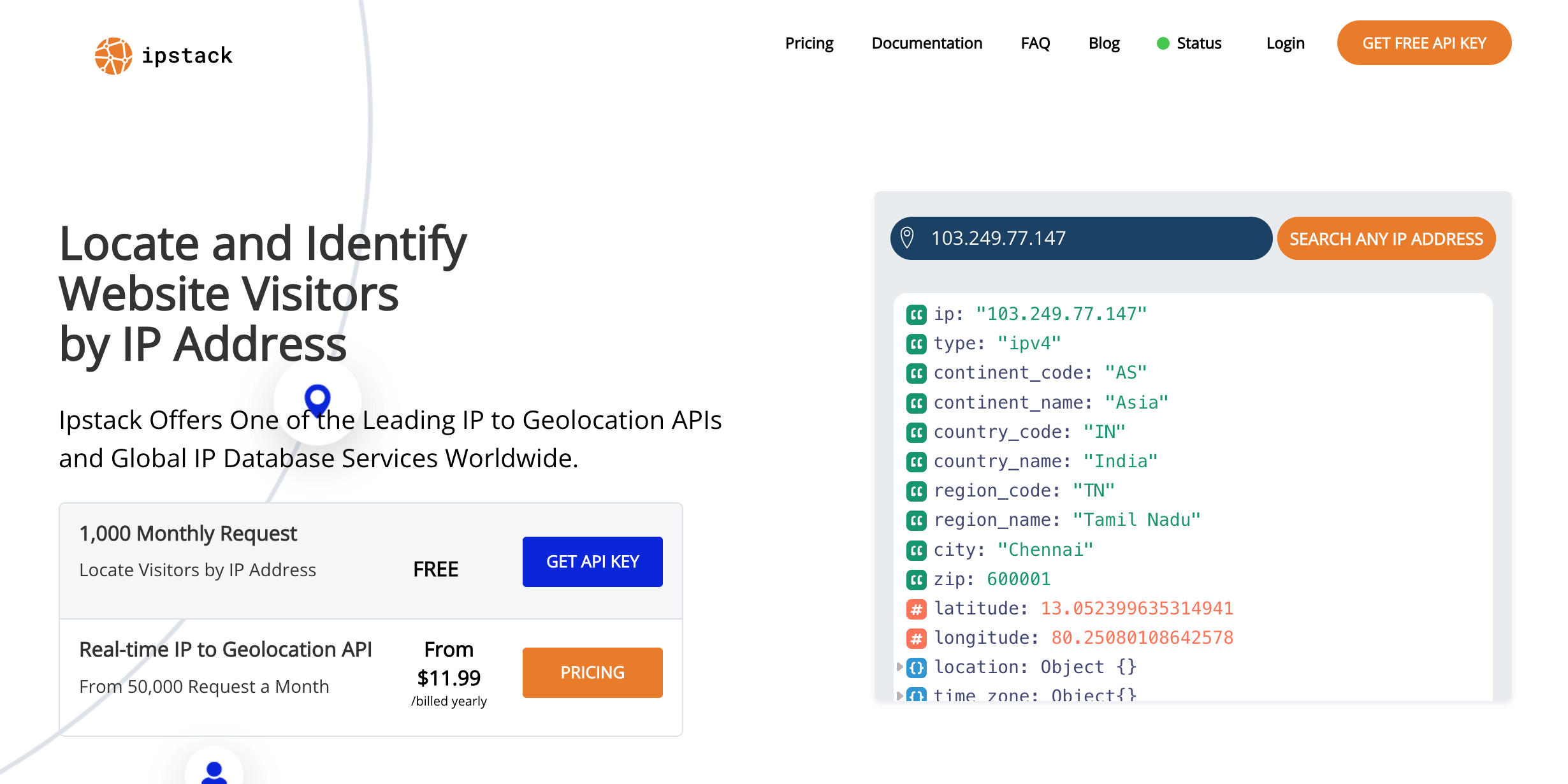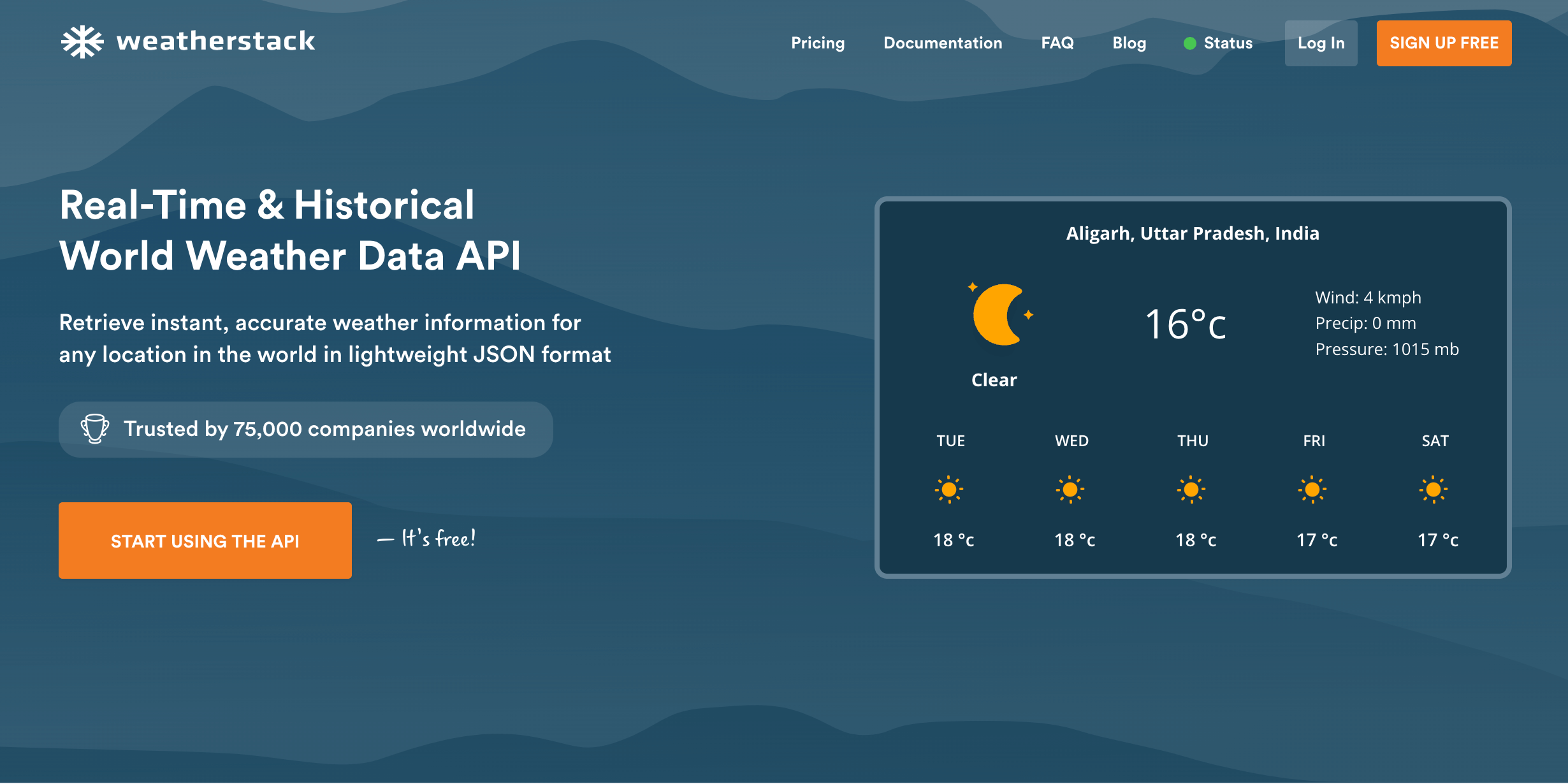Crafting Personalized Travel Experiences with Ipstack and Weatherstack APIs in JavaScript
In today's digital age, travel applications have the potential to revolutionize the way users experience and plan their journeys. To elevate the user experience, developers can harness the power of Ipstack and Weatherstack APIs. In this blog post, Let's explore how we can easily use these APIs in JavaScript applications to offer personalized travel suggestions based on user context.
Understanding Ipstack and Weatherstack
1. Ipstack
Ipstack is a robust geolocation API that enables developers to obtain precise information about a user's location based on their IP address. This includes details such as city, country, latitude, longitude, and more.
To integrate Ipstack into your JavaScript application, first, sign up for an API key on the Ipstack website. Then, use the following example code:
// Obtain your Ipstack API key
const ipstackApiKey = 'your_ipstack_api_key';
// Function to get geolocation data
function getGeolocationData() {
// Get the user's IP address (you may obtain this from the server-side or use a third-party service)
const userIpAddress = 'user_ip_address';
// Construct the API URL
const apiUrl = `http://api.ipstack.com/${userIpAddress}?access_key=${ipstackApiKey}`;
// Make a request to Ipstack API
fetch(apiUrl)
.then(response => response.json())
.then(geolocationData => {
// Handle the geolocation data
console.log('Geolocation Data:', geolocationData);
// Now, you can use this data to customize your travel application
// For example, display relevant information based on the user's location
})
.catch(error => console.error('Error fetching geolocation data:', error));
}
// Call the function to get geolocation data
getGeolocationData();
2. Weatherstack
Weatherstack is a powerful weather API that provides real-time and historical weather data for any location on Earth. This includes information such as temperature, humidity, wind speed, and more.
Obtain your API key from the Weatherstack website, and use the following code as a starting point:
// Obtain your Weatherstack API key
const weatherstackApiKey = 'your_weatherstack_api_key';
// Function to get weather data
function getWeatherData() {
// Set the location for which you want weather information (e.g., city_name,country_code)
const location = 'city_name,country_code';
// Construct the API URL
const weatherUrl = `http://api.weatherstack.com/current?access_key=${weatherstackApiKey}&query=${location}`;
// Make a request to Weatherstack API
fetch(weatherUrl)
.then(response => response.json())
.then(weatherData => {
// Handle the weather data
console.log('Weather Data:', weatherData);
// Now, you can use this data to tailor your travel application based on current weather conditions
})
.catch(error => console.error('Error fetching weather data:', error));
}
// Call the function to get weather data
getWeatherData();
Elevating Travel Applications
-
Personalized Recommendations: Combine Ipstack and Weatherstack data to offer personalized travel recommendations. For instance, suggest indoor activities during unfavorable weather conditions or highlight scenic spots when the weather is ideal.
-
Real-Time Itinerary Adjustments: Dynamically adjust travel itineraries based on real-time weather updates. If unexpected weather changes occur, the application can suggest alternative plans to ensure a seamless and enjoyable journey.
-
Safety and Emergency Services: Leverage Ipstack's geolocation data to provide real-time information about local emergency services. Additionally, use Weatherstack to deliver weather-related safety alerts, ensuring users are well-informed throughout their travels.
Seamless Integration:
Sign up for API keys on the respective Ipstack and Weatherstack websites. Keep these keys secure and consider implementing best practices, such as storing them securely on the server-side.
Merge geolocation data from Ipstack with weather information from Weatherstack to create a comprehensive dataset. This combined data can be used to personalize the user experience, offering a level of customization that enhances user engagement.
Conclusion
By integrating Ipstack and Weatherstack into your JavaScript-powered travel application, you unlock a world of possibilities. The combination of precise geolocation data and real-time weather information empowers developers to create applications that not only understand a user's location but also adapt to changing environmental conditions. As the travel industry continues to evolve, leveraging these powerful APIs becomes instrumental in delivering immersive and personalized experiences, ensuring users have the information they need for a seamless and enjoyable journey.