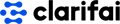Houndify
Machine LearningIntegrate voice and conversational intelligence into your products through an independent AI platform that is always learning. Our Speech-to-Meaning® engine delivers unprecedented speed and accuracy, while our Deep Meaning Understanding™ technology allows users to ask multiple questions and filter results all at once. With custom wake words and custom domains, you maintain your brand and you keep your customers. It's that simple. Some of the prominent companies using this system are Honda, Mercedez Benz, Snap Inc, Pandora, KIA & Harman.
📚 Documentation & Examples
Everything you need to integrate with Houndify
🚀 Quick Start Examples
// Houndify API Example
const response = await fetch('https://www.houndify.com/products/platform', {
method: 'GET',
headers: {
'Content-Type': 'application/json'
}
});
const data = await response.json();
console.log(data);Getting Started with Houndify APIs
Houndify is a powerful platform that allows developers to build voice-enabled applications in multiple languages. With Houndify's APIs, you can easily integrate voice recognition, natural language understanding, and speech synthesis capabilities into your application.
In this blog post, we'll explore the Houndify APIs and provide examples of how to use them in JavaScript.
Prerequisites
Before you can start using the Houndify APIs, you'll need an API key. You can get one by signing up for Houndify at https://www.houndify.com/signup. Once you have your API key, you'll be able to access the Houndify APIs.
Installing the Houndify SDK
To use the Houndify APIs, you'll need to install the Houndify SDK. You can do this by adding the following code to your HTML file:
<script type="text/javascript" src="https://api.houndify.com/houndify.js"></script>
Using the Houndify Speech-to-Text API
The Houndify Speech-to-Text API allows you to recognize speech from an audio stream or file. To use this API, you'll need to create an instance of the HoundifySpeechRecognizer class. Here's an example of how to do this:
var recognizer = new HoundifySpeechRecognizer({
clientId: 'YOUR_CLIENT_ID',
clientKey: 'YOUR_CLIENT_KEY',
language: 'en-US'
});
recognizer.on('recognitionStart', function() {
console.log('Recognition started.');
});
recognizer.on('recognitionEnd', function() {
console.log('Recognition ended.');
});
recognizer.on('finalResult', function(finalResult) {
console.log('Final result:', finalResult);
});
recognizer.on('error', function(error) {
console.log('Error:', error);
});
recognizer.start();
In this example, we've created an instance of the HoundifySpeechRecognizer class and set the clientId, clientKey, and language properties. We've also added event listeners to handle events when recognition starts, ends, and when we received the final result. Finally, we've called the start() method to start recognition.
Using the Houndify Text Query API
The Houndify Text Query API allows you to send natural language text queries to Houndify and receive back a response. To use this API, you'll need to create an instance of the Houndify class and call the query() method. Here's an example of how to do this:
var houndify = new Houndify({
clientId: 'YOUR_CLIENT_ID',
clientKey: 'YOUR_CLIENT_KEY',
language: 'en'
});
houndify.query('What is the weather like today?', function(response) {
console.log('Response:', response);
});
In this example, we've created an instance of the Houndify class and set the clientId, clientKey, and language properties. We've also called the query() method with a natural language text query and added a callback function that will be called when we receive a response from Houndify.
Conclusion
The Houndify APIs provide a powerful set of tools for building voice-enabled applications. With the examples provided in this blog post, you can start integrating Houndify's capabilities into your JavaScript applications today.
📊 30-Day Uptime History
Daily uptime tracking showing online vs offline minutes