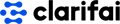Landmark Recognition
Machine LearningWith ML Kit's landmark recognition API, you can recognise well-known landmarks in an image. When you pass an image to this API, you get the landmarks that were recognized in it, along with each landmark's geographic coordinates and the region of the image the landmark was found. You can use this information to automatically generate image metadata, create individualized experiences for users based on the content they share, and more.
📚 Documentation & Examples
Everything you need to integrate with Landmark Recognition
🚀 Quick Start Examples
// Landmark Recognition API Example
const response = await fetch('https://firebase.google.com/docs/ml-kit/recognize-landmarks', {
method: 'GET',
headers: {
'Content-Type': 'application/json'
}
});
const data = await response.json();
console.log(data);How to recognize landmarks with the Firebase ML Kit API
If you're building a web or mobile app that involves recognizing landmarks, you're in luck! Firebase provides the ML Kit API for recognizing landmarks with machine learning. Here's how to use it in JavaScript.
First, you'll need to set up a Firebase project and enable the ML Kit API. Follow the instructions here: https://firebase.google.com/docs/ml-kit/get-started.
Next, you'll need to import the Firebase ML Kit API into your JavaScript project. Here's an example:
import { initializeApp } from 'firebase/app';
import { getLandmark } from 'firebase/mlkit';
const config = {
// your Firebase project config goes here
};
const app = initializeApp(config);
const landmarkRecognizer = getLandmark(app);
Now you have access to the getLandmark method, which takes an image file and returns a promise containing information about the recognized landmark. Here's an example:
const fileInput = document.getElementById('file-input');
fileInput.addEventListener('change', async () => {
const file = fileInput.files[0];
try {
const result = await landmarkRecognizer.detectLandmark(file);
console.log(result);
} catch (error) {
console.error(error);
}
});
In this example, we're using an input element with the type="file" attribute to let the user select an image file. When the user selects a file, we pass it to the detectLandmark method of the landmarkRecognizer object. This method returns a promise that resolves to an object with information about the recognized landmark, including its name, geographical coordinates, and confidence level.
That's it! With just a few lines of JavaScript code, you can use the Firebase ML Kit API to recognize landmarks in your web or mobile app. Happy coding!
📊 30-Day Uptime History
Daily uptime tracking showing online vs offline minutes