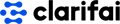Unplugg
Machine LearningForecasting API for time series data. This API currently provides forecasting for time series data that you can test below. You can use it to forecast energy consumption, temperature, or any other time series data which has some seasonality effect.
📚 Documentation & Examples
Everything you need to integrate with Unplugg
🚀 Quick Start Examples
// Unplugg API Example
const response = await fetch('https://unplu.gg/test_api.html', {
method: 'GET',
headers: {
'Content-Type': 'application/json'
}
});
const data = await response.json();
console.log(data);Getting Started with the Unplugg API
If you're looking for an easy and intuitive API that lets you query user data, look no further than Unplugg API. With its simple syntax and robust documentation, you'll be up and running with minimal effort. Here are some examples of using the Unplugg API in JavaScript:
Authenticating Requests
Authentication can be done using an Authorization header that includes a Bearer token. You can obtain a token by creating an account on our website. Once you've done that, here's how you can authenticate your requests:
const token = "eyJhbGciOiJIUzI1NiIsInR5cCI6IkpXVCJ9..."; // Your token goes here
const requestOptions = {
headers: { "Authorization": `Bearer ${token}` }
};
fetch("https://unplu.gg/api/users", requestOptions)
.then(response => response.json())
.then(data => console.log(data))
.catch(error => console.error(error));
Retrieving User Data
You can retrieve user data by making a GET request to our /api/users endpoint. Here's an example:
fetch("https://unplu.gg/api/users", requestOptions)
.then(response => response.json())
.then(data => console.log(data))
.catch(error => console.error(error));
This will return an array of user objects that contain information about each user, such as their name, email address, and profile picture.
Updating User Data
You can update user data by making a PUT request to our /api/users/:id endpoint, where :id is the ID of the user you want to update. Here's an example of how to update a user's email address:
const user = { email: "new_email@example.com" }; // The updated user object
fetch("https://unplu.gg/api/users/1234", {
method: "PUT",
headers: {
"Content-Type": "application/json",
"Authorization": `Bearer ${token}`
},
body: JSON.stringify(user)
})
.then(response => response.json())
.then(data => console.log(data))
.catch(error => console.error(error));
This will update the email address of the user with ID 1234 to new_email@example.com.
Conclusion
These examples should give you a good idea of how to use the Unplugg API in your JavaScript projects. If you run into any issues, be sure to consult our API documentation for more information. Happy coding!
📊 30-Day Uptime History
Daily uptime tracking showing online vs offline minutes