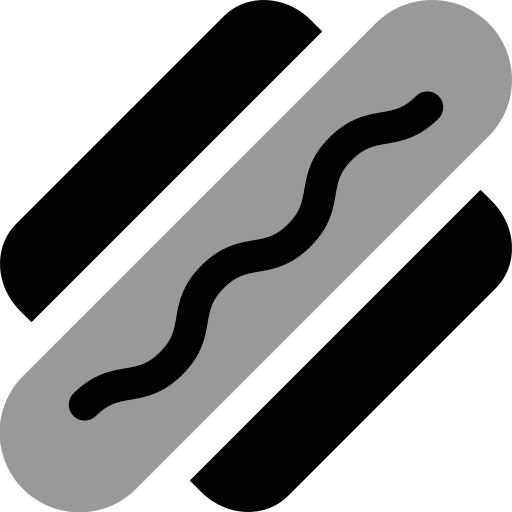
Frankfurter
Currency ExchangeFrankfurter is a free and open-source currency data API that tracks reference exchange rates published by the European Central Bank.
📚 Documentation & Examples
Everything you need to integrate with Frankfurter
🚀 Quick Start Examples
// Frankfurter API Example
const response = await fetch('https://www.frankfurter.app/', {
method: 'GET',
headers: {
'Content-Type': 'application/json'
}
});
const data = await response.json();
console.log(data);How to Use Frankfurter API
Frankfurter API is a public API that provides currency exchange rate data for free. You can easily use this API in your JavaScript project to get real-time exchange rates.
How to Access Frankfurter API
To access Frankfurter API, you need to make an HTTP request to the API endpoint using fetch(). Here is the API endpoint:
https://api.frankfurter.app/latest
You can add query parameters to this endpoint to get exchange rates for a specific date or for specific currencies. For example, to get the exchange rates for USD and EUR for today, you can use this endpoint:
https://api.frankfurter.app/latest?from=USD&to=EUR
How to Get Exchange Rates
To get exchange rates from Frankfurter API, you can use the following code:
const url = 'https://api.frankfurter.app/latest?from=USD&to=EUR';
fetch(url)
.then(response => response.json())
.then(data => {
const rate = data.rates.EUR;
console.log(rate);
});
In this code, we are making a fetch() request to the Frankfurter API using the URL that we constructed above. We are then using .json() to parse the response and get the data as a JavaScript object. Finally, we are accessing the EUR rate by using data.rates.EUR.
How to Get Historical Exchange Rates
To get historical exchange rates from Frankfurter API, you can use the following code:
const date = '2022-01-01';
const url = `https://api.frankfurter.app/${date}?from=USD&to=EUR`;
fetch(url)
.then(response => response.json())
.then(data => {
const rate = data.rates.EUR;
console.log(rate);
});
In this code, we are specifying a date in ISO format (YYYY-MM-DD) and constructing the API endpoint URL using that date. We are then fetching the data and accessing the EUR rate as before.
Conclusion
Frankfurter API is a powerful tool that provides real-time and historical exchange rates. With just a few lines of JavaScript code, you can easily incorporate this API into your project and get the latest exchange rates.
📊 30-Day Uptime History
Daily uptime tracking showing online vs offline minutes