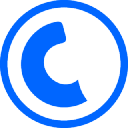📚 Documentation & Examples
Everything you need to integrate with Clico
🚀 Quick Start Examples
// Clico API Example
const response = await fetch('https://cli.com/swagger-ui/index.html?configUrl=/v3/api-docs/swagger-config', {
method: 'GET',
headers: {
'Content-Type': 'application/json'
}
});
const data = await response.json();
console.log(data);The URL shortener service API provides a seamless and efficient way to transform long web addresses into concise, manageable links. This service not only enhances the aesthetics of your shared URLs but also improves click-through rates and user engagement. With its user-friendly interface and straightforward documentation, developers can easily integrate the API into applications, websites, or marketing campaigns. By visiting the API documentation at CLI API Docs, users can find all necessary information to harness the powerful functionalities of this URL shortener service.
Using the URL shortener API presents multiple advantages, including improved user experience by providing shorter links, the ability to track link clicks for better analytic insights, customizable short links for brand consistency, ease of sharing on social media platforms, and enhanced link management capabilities. This API is a must-have tool for anyone looking to optimize their web presence and streamline their online activities.
- Benefits of the URL Shortener API:
- Simplifies sharing lengthy URLs
- Enables detailed analytics and tracking
- Allows custom branding with personalized links
- Facilitates easy integration into various platforms
- Enhances usability for social media interactions
Here’s a simple JavaScript example demonstrating how to call the URL shortener API:
const apiUrl = 'https://api.cli.com/shorten';
const longUrl = 'https://www.example.com/some/really/long/url';
fetch(apiUrl, {
method: 'POST',
headers: {
'Content-Type': 'application/json'
},
body: JSON.stringify({ longUrl: longUrl })
})
.then(response => response.json())
.then(data => console.log('Shortened URL:', data.shortUrl))
.catch(error => console.error('Error:', error));
📊 30-Day Uptime History
Daily uptime tracking showing online vs offline minutes