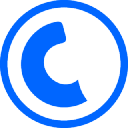📚 Documentation & Examples
Everything you need to integrate with Git.io
🚀 Quick Start Examples
// Git.io API Example
const response = await fetch('https://github.blog/2011-11-10-git-io-github-url-shortener/', {
method: 'GET',
headers: {
'Content-Type': 'application/json'
}
});
const data = await response.json();
console.log(data);Git.io is an API provided by Github, which operates as a URL shortener specifically for GitHub.com URLs. Its primary goal is to provide more concise and palatable URL links that direct users to GitHub-hosted content. Isn't a lengthy URL annoying? That's when Git.io comes to the fore, reducing the long and arduous URLs into easily manageable and shareable compact versions. Visit the official documentation for a deeper understanding of its usability and functionality.
In essence, the Git.io URL shortener sets out to make our digital interactions more streamlined. Apart from the impressive URL shortening ability, it scales up in utility with its simplicity, as well as the ease of integration with other platforms. Additionally, it being a product from GitHub itself, boosts its credibility and reliability.
Benefits of using Git.io as your URL shortener:
- Simplifies lengthy URLs into concise and manageable links
- Improves shareability of your GitHub content across various platforms
- Enhances user experience and engagement by making content links easier to handle
- As a GitHub product, you can count on its reliability and accessibility
- Straightforward integration into your existing projects, without the need of complex set up
Here's a JavaScript code example that shows how to call the Git.io API:
var request = require('request');
var options = {
'method': 'POST',
'url': 'https://git.io',
'headers': {
'Content-Type': 'application/x-www-form-urlencoded'
},
form: {
'url': 'https://github.com/username/repository' // Replace with your GitHub URL
}
};
request(options, function (error, response) {
if (error) throw new Error(error);
console.log(response.body);
});
This script sends a POST request to the Git.io API, passing in your GitHub URL in the request body and subsequently logs the shortened URL to the console.
Security Assessment
📊 30-Day Uptime History
Daily uptime tracking showing online vs offline minutes