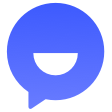Facebook API
SocialFacebook Login, Share on FB, Social Plugins, Analytics and more. Promoting education, driving innovation and building community. Build lasting customer relationships through conversation. Create tools for businesses, creators, and people to enhance the Instagram experience. Build and scale your business across the Facebook family of apps. Build community through open source technology. Bring the world closer together through research and tools to advance AI. Bring your imagination to life through cutting-edge, immersive experiences.
📚 Documentation & Examples
Everything you need to integrate with Facebook API
🚀 Quick Start Examples
// Facebook API API Example
const response = await fetch('https://developers.facebook.com/', {
method: 'GET',
headers: {
'Content-Type': 'application/json'
}
});
const data = await response.json();
console.log(data);Exploring Facebook's Public API with JavaScript
Facebook's Public API is a powerful tool that gives you access to a wide range of data on the platform. With the help of JavaScript, you can interact with this API and build apps that leverage Facebook's data to provide valuable insights and functionality.
Getting Started
To get started, you will need to create a new app on the Facebook Developer Portal and obtain an Access Token. Once you have your Access Token, you can start making requests to the API with JavaScript.
Example 1: Requesting User Information
The following code sends a GET request to the Facebook API to retrieve information about the user:
const accessToken = "{your access token}";
fetch(`https://graph.facebook.com/v13.0/me?access_token=${accessToken}`)
.then(response => response.json())
.then(data => console.log(data))
.catch(error => console.log(error));
This will return a JSON object with information about the user, such as their name, email, and profile picture.
Example 2: Posting a Message
The following code sends a POST request to the Facebook API to post a message on the user's timeline:
const accessToken = "{your access token}";
const message = "Hello, world!";
fetch(`https://graph.facebook.com/v13.0/me/feed?access_token=${accessToken}`, {
method: "POST",
body: JSON.stringify({ message })
})
.then(response => response.json())
.then(data => console.log(data))
.catch(error => console.log(error));
This will post the specified message on the user's timeline.
Example 3: Retrieving Page Posts
The following code sends a GET request to the Facebook API to retrieve the posts on a Facebook Page:
const accessToken = "{your access token}";
const pageId = "{page id}";
fetch(`https://graph.facebook.com/v13.0/${pageId}/feed?access_token=${accessToken}`)
.then(response => response.json())
.then(data => console.log(data))
.catch(error => console.log(error));
This will return a JSON object containing information about the Page's posts, such as their content and creation date.
Conclusion
In this blog post, we explored how to use JavaScript to interact with the Facebook Public API. By leveraging the power of this API, you can build apps that provide valuable insights and functionality to users. With the help of the example codes provided, you can get started quickly and easily. So, go ahead and start experimenting with Facebook's Public API today!
📊 30-Day Uptime History
Daily uptime tracking showing online vs offline minutes