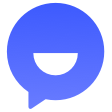📚 Documentation & Examples
Everything you need to integrate with Kakao
🚀 Quick Start Examples
// Kakao API Example
const response = await fetch('https://developers.kakao.com/', {
method: 'GET',
headers: {
'Content-Type': 'application/json'
}
});
const data = await response.json();
console.log(data);Kakao's robust API offers seamless integration for applications looking to leverage the extensive Kakao ecosystem. With features such as Kakao Login, sharing content directly on KakaoTalk, and accessing various social plugins, developers can create engaging user experiences that encourage interaction and retention. This API is designed for effortless implementation, enabling users to authenticate quickly with their Kakao accounts and easily share content with their networks. The documentation at Kakao Developers provides comprehensive guidance to ensure that developers can maximize the value of these integrations.
Utilizing the Kakao API brings numerous advantages to your application. Benefits include:
- Simplified user authentication through Kakao Login services.
- Enhanced user engagement with the ability to share content on KakaoTalk effortlessly.
- Access to a wide range of social plugins that encourage sharing and connectivity.
- Comprehensive analytics and insights into user interactions.
- Increased reach by tapping into Kakao's large and active user base.
Here’s a JavaScript code example demonstrating how to call the Kakao Login API:
// Initialize Kakao SDK
Kakao.init('YOUR_APP_KEY'); // Replace 'YOUR_APP_KEY' with your actual Kakao App Key
// Function to log in using Kakao
function loginWithKakao() {
Kakao.Auth.login({
success: function(authObj) {
console.log('Login successful:', authObj);
// You can call further APIs here after successful login
},
fail: function(err) {
console.error('Login failed:', err);
},
});
}
// Call the login function when an element is clicked
document.getElementById('kakaoLoginButton').addEventListener('click', loginWithKakao);
This code snippet initializes the Kakao SDK, handles user logins, and logs the result to the console, allowing developers to further build on user authentication.
📊 30-Day Uptime History
Daily uptime tracking showing online vs offline minutes