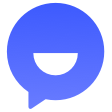Foursquare
SocialInteract with Foursquare users and places (geolocation-based checkins, photos, tips, events, etc)
📚 Documentation & Examples
Everything you need to integrate with Foursquare
🚀 Quick Start Examples
// Foursquare API Example
const response = await fetch('https://developer.foursquare.com/', {
method: 'GET',
headers: {
'Content-Type': 'application/json'
}
});
const data = await response.json();
console.log(data);The Foursquare API allows developers to seamlessly interact with Foursquare users and places, enabling geolocation-based check-ins, photo uploads, tips, events, and more. By integrating this powerful API into your applications, you can enrich user experiences through location-based services that enhance social interactions and provide valuable insights. Whether you are building a travel application, a restaurant guide, or a social networking platform, the Foursquare API serves as a robust tool for harnessing geolocation data that helps users discover new places and engage with their surroundings in meaningful ways.
The benefits of utilizing the Foursquare API include improved user engagement through location-specific content, access to an extensive database of user-generated tips and recommendations, the ability to manage photos and check-ins dynamically, real-time event information that keeps users updated on local happenings, and insights into user behavior through analytics. Leveraging these features can significantly enhance the functionality of your application, providing users with a rich, interactive experience that encourages exploration and community interaction.
- Improved user engagement through location-specific content
- Access to a vast database of user-generated tips and recommendations
- Dynamic management of photos and check-ins
- Real-time event information keeps users updated
- Valuable insights into user behavior through analytics
const fetch = require('node-fetch');
const CLIENT_ID = 'YOUR_CLIENT_ID';
const CLIENT_SECRET = 'YOUR_CLIENT_SECRET';
const VERSION = '20231001'; // Use the current version date
const USER_ID = 'USER_ID'; // Replace with the Foursquare user ID
async function getUserCheckins() {
const response = await fetch(`https://api.foursquare.com/v2/users/${USER_ID}/checkins?client_id=${CLIENT_ID}&client_secret=${CLIENT_SECRET}&v=${VERSION}`);
const data = await response.json();
return data;
}
getUserCheckins().then(checkins => console.log(checkins)).catch(err => console.error(err));
Security Assessment
📊 30-Day Uptime History
Daily uptime tracking showing online vs offline minutes