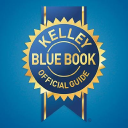Helipaddy sites
VehicleHelicopter and passenger drone landing site directory. Helipaddy data is available to developers through the Helipaddy API. All tiers of the API are designed to optimise searching for heli-friendly sites with users only needing to provide their desired coordinates in decimal or what3words format, and an optional radius to search within. The API is also built to allow for interactive maps of any region to easily be constructed.
📚 Documentation & Examples
Everything you need to integrate with Helipaddy sites
🚀 Quick Start Examples
// Helipaddy sites API Example
const response = await fetch('https://helipaddy.com/about/API', {
method: 'GET',
headers: {
'Content-Type': 'application/json'
}
});
const data = await response.json();
console.log(data);Helipaddy API Documentation
Helipaddy is a platform that provides landing information for helicopter pilots. This platform provides an API for developers who want to access the information to build custom applications. In this document, we will give you an overview of the available API endpoints, and provide you with examples of how to call them using JavaScript.
API Endpoints
Helipaddy provides several API endpoints that you can use to access landing information. Some of the available endpoints are:
Search Endpoint
This endpoint is used to search for landing information based on a location. You can request a search using the following URL:
https://api.helipaddy.com/v1/search?q=QUERY&lat=LATITUDE&lon=LONGITUDE&limit=LIMIT
Example
let query = "London";
let latitude = 51.5074;
let longitude = -0.1278;
let limit = 10;
let requestUrl = `https://api.helipaddy.com/v1/search?q=${query}&lat=${latitude}&lon=${longitude}&limit=${limit}`;
fetch(requestUrl)
.then(response => response.json())
.then(data => console.log(data));
Landing Information Endpoint
This endpoint is used to retrieve information about a specific landing based on its ID. You can request the landing information using the following URL:
https://api.helipaddy.com/v1/landing/{id}
Example
let landingId = "5c34dcc4c4b6154468503e57";
let requestUrl = `https://api.helipaddy.com/v1/landing/${landingId}`;
fetch(requestUrl)
.then(response => response.json())
.then(data => console.log(data));
Weather Endpoint
This endpoint is used to retrieve weather information for a specific coordinate. You can request the weather information using the following URL:
https://api.helipaddy.com/v1/weather?lat=LATITUDE&lon=LONGITUDE
Example
let latitude = 51.5074;
let longitude = -0.1278;
let requestUrl = `https://api.helipaddy.com/v1/weather?lat=${latitude}&lon=${longitude}`;
fetch(requestUrl)
.then(response => response.json())
.then(data => console.log(data));
Conclusion
Helipaddy provides a robust API that enables developers to access the platform's landing information and build custom applications. We have seen examples of how to call some of the available API endpoints using JavaScript. You can find more information on the API documentation page here: https://helipaddy.com/about/API.
📊 30-Day Uptime History
Daily uptime tracking showing online vs offline minutes