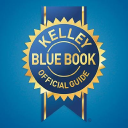Mercedes-Benz
VehicleTelematics data, remotely access vehicle functions, car configurator, locate service dealers. Get up-to-date technical and marketing data including images for individual Mercedes-Benz configurations. Find out by remote request about the state of charge and the remaining range of a specific Electric Vehicle. Determine the fuel Level and the remaining distance of connected vehicles remotely. Get actual odometer information to offer distance based insurance services. Get Mercedes-Benz diagnostic vehicle data for your own application. Get Mercedes-Benz maintenance-relevant vehicle data for your own application. Impress your customers with highly individualized Mercedes-Benz Cars images. Use this API product to determine in which direction your vehicle is heading and whether the connected Mercedes-Benz is locked or unlocked. Get status information of windows and doors, deck lid, rooftop or sunroof and interior Lights. App-based door opening? Fueling level check? Experiment with Mercedes–Benz car status data and vehicle functions! Enable your customers to calculate finance or lease offers for their Mercedes-Benz easily and fast.
📚 Documentation & Examples
Everything you need to integrate with Mercedes-Benz
🚀 Quick Start Examples
// Mercedes-Benz API Example
const response = await fetch('https://developer.mercedes-benz.com/apis', {
method: 'GET',
headers: {
'Content-Type': 'application/json'
}
});
const data = await response.json();
console.log(data);Exploring the Mercedes Benz Developer API
If you're interested in integrating Mercedes Benz services into your applications or websites, you're in luck! Mercedes Benz offers a wide range of APIs for developers to access, allowing you to access information about Mercedes Benz cars and their services.
The API documentation for Mercedes Benz can be found at https://developer.mercedes-benz.com/apis. Here, you can find detailed documentation on each API offered, including endpoints and request and response structures.
How to Use the Mercedes Benz API
To get started using the Mercedes Benz API, you'll need to sign up for a developer account and generate an API key. You can do this by visiting the developer portal at https://developer.mercedes-benz.com/signup. Once you have your API key, you can start accessing the various APIs offered by Mercedes Benz.
Example Code
Here are some examples of how you can use the Mercedes Benz API with JavaScript:
Retrieve Data on a Specific Car
fetch('https://api.mercedes-benz.com/experimental/vehicledata/v1/vehicles/VIN', {
headers: {
'Authorization': 'Bearer ACCESS-TOKEN',
'Content-Type': 'application/json'
}
})
.then(response => {
console.log(response.json());
})
.catch(error => console.error(error));
This example shows how you can retrieve specific data on a Mercedes Benz car by replacing 'VIN' with the actual VIN of the vehicle you are interested in, and 'ACCESS-TOKEN' with your API key.
Display a List of Available Services
fetch('https://api.mercedes-benz.com/configuration/v1/marketplace/services', {
headers: {
'Authorization': 'Bearer ACCESS-TOKEN',
'Content-Type': 'application/json'
}
})
.then(response => {
console.log(response.json());
})
.catch(error => console.error(error));
This example displays a list of available services offered by Mercedes Benz, using the configuration API endpoint.
Retrieve Information on Compatible Charging Stations
fetch('https://api.mercedes-benz.com/experimental/charging/v1/chargingpoints', {
headers: {
'Authorization': 'Bearer ACCESS-TOKEN',
'Content-Type': 'application/json'
},
body: JSON.stringify({
latitude: 52.5309,
longitude: 13.3846,
radius: 10000,
country_code: "DE"
})
})
.then(response => {
console.log(response.json());
})
.catch(error => console.error(error));
This example shows how you can retrieve information on compatible charging stations using the experimental charging API endpoint. Here, the API call is restricted to charging stations within a certain radius of latitude and longitude coordinates.
Conclusion
In conclusion, the Mercedes Benz API provides developers with a wide range of possibilities for integrating Mercedes Benz services into their applications. With the help of the provided documentation and a bit of JavaScript code, you can access detailed information on Mercedes Benz cars and their services, allowing you to extend your applications' functionality for the benefit of your users.
📊 30-Day Uptime History
Daily uptime tracking showing online vs offline minutes