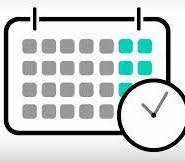📚 Documentation & Examples
Everything you need to integrate with Nager.Date
🚀 Quick Start Examples
// Nager.Date API Example
const response = await fetch('https://date.nager.at', {
method: 'GET',
headers: {
'Content-Type': 'application/json'
}
});
const data = await response.json();
console.log(data);Using the Nager.Date Public API in JavaScript
The Nager.Date Public API is a free RESTful API that provides information about public holidays for countries around the world. In this blog post, we'll explore how to use the API with JavaScript.
Getting Started
Before we can start using the Nager.Date API, we need to get an API key. This can be done by visiting the website https://date.nager.at and clicking on the "Get Free API Key" button. Once you have a key, you can start making requests to the API.
Making a Request
We can use the Fetch API to make requests to the Nager.Date API. Here's an example of how to get the public holidays for the United States in the year 2021:
fetch('https://date.nager.at/api/v2/publicholidays/2021/US')
.then(response => response.json())
.then(data => console.log(data));
This will send a GET request to the Nager.Date API and retrieve the public holidays for the United States in the year 2021. The response will be a JSON object containing an array of holidays.
Filtering Results
We can also filter the results based on various parameters like country codes, year, month, etc. Here's an example of how to get the public holidays for Australia in the month of September 2021:
fetch('https://date.nager.at/api/v2/publicholidays/2021/AU?month=9')
.then(response => response.json())
.then(data => console.log(data));
This will send a GET request to the Nager.Date API and retrieve the public holidays for Australia in the month of September 2021.
Error Handling
If the API returns an error, we can handle it using the catch method. Here's an example of how to handle errors in our previous example:
fetch('https://date.nager.at/api/v2/publicholidays/2021/AU?month=13')
.then(response => {
if (!response.ok) {
throw new Error(`HTTP error! status: ${response.status}`);
}
return response.json();
})
.then(data => console.log(data))
.catch(error => console.error(error));
In this example, we're adding a check to see if the API returns a valid response. If it returns an error, we're throwing an error and logging it to the console.
Conclusion
In this blog post, we've seen how to use the Nager.Date Public API with JavaScript. We've learned how to make requests, filter results, and handle errors. With this knowledge, we can start building applications that involve public holidays around the world.
📊 30-Day Uptime History
Daily uptime tracking showing online vs offline minutes