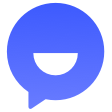Pinterest API
SocialThe world's catalog of ideas. Help millions of people discover, save and do things they love. The Pinterest Developers Platform is a suite of tools that help you reach Pinners in new ways. Right now, there are 3 ways to use the platform to increase your reach: through the API, add-ons and Rich Pins.
📚 Documentation & Examples
Everything you need to integrate with Pinterest API
🚀 Quick Start Examples
// Pinterest API API Example
const response = await fetch('https://developers.pinterest.com/', {
method: 'GET',
headers: {
'Content-Type': 'application/json'
}
});
const data = await response.json();
console.log(data);Exploring Pinterest's Public API Docs
Pinterest's public API has a variety of endpoints that allow developers to access different types of data, such as boards, pins, users, and more. In this article, we'll explore some of the most popular endpoints and provide example code in JavaScript.
Authentication
Before we dive into the API endpoints, let's first talk about authentication. To use Pinterest's API, you'll need to generate an access token. You can do this by creating a new app on the Pinterest developer portal. Once you've created an app, you can use the provided client ID and secret key to generate an access token.
Here's an example of how to generate an access token using the axios library:
const axios = require('axios');
const authUrl = `https://api.pinterest.com/oauth/token?grant_type=authorization_code&client_id=YOUR_CLIENT_ID&client_secret=YOUR_SECRET_KEY&code=CODE`;
axios.post(authUrl)
.then(response => {
const accessToken = response.data.access_token;
console.log(accessToken);
})
.catch(error => {
console.log(error);
});
Replace YOUR_CLIENT_ID, YOUR_SECRET_KEY, and CODE with your own values.
Boards
Get Board by Name
To get a board by name, you can use the /v1/boards/{username}/{board} endpoint. Here's an example of how to use this endpoint:
const axios = require('axios');
const boardUrl = `https://api.pinterest.com/v1/boards/USERNAME/BOARD_NAME/?access_token=ACCESS_TOKEN`;
axios.get(boardUrl)
.then(response => {
console.log(response.data);
})
.catch(error => {
console.log(error);
});
Replace USERNAME, BOARD_NAME, and ACCESS_TOKEN with your own values.
Get Board Pins
To get a list of all pins on a board, you can use the /v1/boards/{username}/{board}/pins endpoint. Here's an example of how to use this endpoint:
const axios = require('axios');
const pinsUrl = `https://api.pinterest.com/v1/boards/USERNAME/BOARD_NAME/pins/?access_token=ACCESS_TOKEN`;
axios.get(pinsUrl)
.then(response => {
console.log(response.data);
})
.catch(error => {
console.log(error);
});
Replace USERNAME, BOARD_NAME, and ACCESS_TOKEN with your own values.
Pins
Get Pin by ID
To get a pin by ID, you can use the /v1/pins/{id} endpoint. Here's an example of how to use this endpoint:
const axios = require('axios');
const pinUrl = `https://api.pinterest.com/v1/pins/PIN_ID/?access_token=ACCESS_TOKEN`;
axios.get(pinUrl)
.then(response => {
console.log(response.data);
})
.catch(error => {
console.log(error);
});
Replace PIN_ID and ACCESS_TOKEN with your own values.
Create Pin
To create a new pin, you can use the /v1/pins endpoint. Here's an example of how to use this endpoint:
const axios = require('axios');
const createPinUrl = `https://api.pinterest.com/v1/pins/?access_token=ACCESS_TOKEN`;
const data = {
board: 'BOARD_NAME',
note: 'PIN_DESCRIPTION',
link: 'PIN_URL',
image_url: 'IMAGE_URL',
};
axios.post(createPinUrl, data)
.then(response => {
console.log(response.data);
})
.catch(error => {
console.log(error);
});
Replace ACCESS_TOKEN, BOARD_NAME, PIN_DESCRIPTION, PIN_URL, and IMAGE_URL with your own values.
Conclusion
Pinterest's public API provides a variety of endpoints to access different types of data. In this article, we covered some of the most popular endpoints for boards and pins, and provided example code in JavaScript. Remember to generate an access token before using any of the API endpoints!
📊 30-Day Uptime History
Daily uptime tracking showing online vs offline minutes