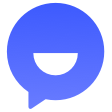📚 Documentation & Examples
Everything you need to integrate with Telegram MTProto
🚀 Quick Start Examples
// Telegram MTProto API Example
const response = await fetch('https://core.telegram.org/api#getting-started', {
method: 'GET',
headers: {
'Content-Type': 'application/json'
}
});
const data = await response.json();
console.log(data);The Telegram API allows developers to seamlessly read and write data from and to the popular messaging platform, enabling a wide range of functionalities for applications. By integrating this API, developers can tap into Telegram's features such as sending messages, managing group chats, and retrieving user data. The comprehensive documentation available at Telegram API Documentation provides clear guidelines on getting started with the API, ensuring that even those new to Telegram development can effectively implement it in their projects. This powerful API enhances user engagement by facilitating automation and interaction through bots and custom applications.
Using the Telegram API offers numerous benefits, including:
- Effortless integration with existing systems and platforms.
- Robust support for real-time messaging functionalities.
- Access to user-friendly features such as stickers, gifs, and polls.
- Enhanced user engagement through automated responses and bot functionalities.
- Comprehensive security and privacy controls to manage user data safely.
Here’s a simple JavaScript code example for calling the Telegram API:
const axios = require('axios');
const telegramApiUrl = 'https://api.telegram.org/bot<YOUR_BOT_TOKEN>/sendMessage';
const sendMessage = async (chatId, message) => {
try {
const response = await axios.post(telegramApiUrl, {
chat_id: chatId,
text: message
});
console.log('Message sent:', response.data);
} catch (error) {
console.error('Error sending message:', error);
}
};
sendMessage('<CHAT_ID>', 'Hello from the Telegram API!');
Replace <YOUR_BOT_TOKEN> with your actual bot token and <CHAT_ID> with the target chat's ID to send a message effectively using the Telegram API.
📊 30-Day Uptime History
Daily uptime tracking showing online vs offline minutes