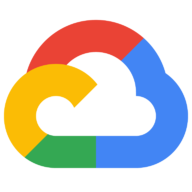Tisane
Text AnalysisText Analytics with focus on detection of abusive content and law enforcement applications
📚 Documentation & Examples
Everything you need to integrate with Tisane
🚀 Quick Start Examples
// Tisane API Example
const response = await fetch('https://tisane.ai/', {
method: 'GET',
headers: {
'Content-Type': 'application/json'
}
});
const data = await response.json();
console.log(data);The Tisane API provides highly advanced text analytics with a specialized focus on the detection of abusive content. Often deployed within the law enforcement sector, it offers significant value in identifying, analyzing, and assessing potential malicious communication. The API is built with complex natural language processing algorithms which can effectively identify and flag offensive and abusive content in text across a wide range of languages. These functionalities are backed by comprehensive documentation available at Tisane API documentation.
This API offers multi-lingual support to cater to global content moderation needs and presents relevant results in a highly structured, understandable format. It's capable of pinpointing the context, severity, and type of offensive content, which offers a faster resolution and helps minimize potential harm.
Benefits of using this Tisane API:
- Rapid detection of abusive and potentially harmful content
- Comprehensive multi-lingual support ensuring robust global reach
- Detailed analysis and classification of abusive content types and severity
- Compact and clear results in easy-to-interpret format
- Strong backing by comprehensive and easily accessible documentation
Here is a JavaScript code example of how to call the Tisane API:
let url = "https://api.tisane.ai/parse/text/";
let body = {
"text": "Insert your text here",
"language": "en"
};
let headers = {
"Content-Type": "application/json",
"Ocp-Apim-Subscription-Key": "Insert your API key here"
};
fetch(url, {
method: "POST",
body: JSON.stringify(body),
headers: headers
})
.then(response => response.json())
.then(data => console.log(data))
.catch(error => console.log('Error:', error));
This code sample uses the JavaScript Fetch API to make a POST request to the Tisane API, passing along the text and language in the request body, and your API key in the request headers. The response, returned in JSON format, can be logged to the console or used in your application as needed.
📊 30-Day Uptime History
Daily uptime tracking showing online vs offline minutes