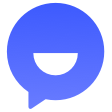📚 Documentation & Examples
Everything you need to integrate with Twitter
🚀 Quick Start Examples
// Twitter API Example
const response = await fetch('https://developer.twitter.com/en/docs', {
method: 'GET',
headers: {
'Content-Type': 'application/json'
}
});
const data = await response.json();
console.log(data);The Twitter API offers developers a robust platform to read and write data from the social media giant, enabling seamless interaction with one of the largest user bases in the world. With the ability to access tweet data, user profiles, and trends, this API serves as an essential tool for developers looking to create innovative applications that leverage real-time social media insights. By utilizing the extensive documentation provided at Twitter Developer Documentation, developers can integrate complex functionalities, including posting tweets, retrieving timelines, and managing user accounts, into their applications with ease.
Using the Twitter API comes with numerous benefits that enhance application functionality and user engagement. Key advantages include:
- Access to real-time tweet data for monitoring trends and sentiment analysis.
- Ability to automate interactions by programming tweet posts and replies.
- Integration capabilities with other web services for enriched user experiences.
- Enhanced data analysis for better understanding audience preferences and behaviors.
- Support for application scaling to accommodate large volumes of user interactions.
Here’s a simple JavaScript code example for calling the Twitter API to post a tweet:
const axios = require('axios');
const tweet = async () => {
const url = 'https://api.twitter.com/2/tweets';
const bearerToken = 'YOUR_BEARER_TOKEN'; // Replace with your bearer token
try {
const response = await axios.post(url, {
text: 'Hello Twitter! This is a tweet from my API integration.'
}, {
headers: {
'Authorization': `Bearer ${bearerToken}`,
'Content-Type': 'application/json'
}
});
console.log('Tweet posted successfully:', response.data);
} catch (error) {
console.error('Error posting tweet:', error.response.data);
}
};
tweet();
Security Assessment
📊 30-Day Uptime History
Daily uptime tracking showing online vs offline minutes