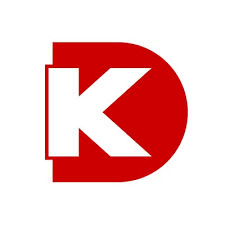📚 Documentation & Examples
Everything you need to integrate with Atlas
🚀 Quick Start Examples
// Atlas API Example
const response = await fetch('https://github.com/yoonic/atlas', {
method: 'GET',
headers: {
'Content-Type': 'application/json'
}
});
const data = await response.json();
console.log(data);Introduction to Atlas Public API
Atlas Public API is an open-source API to access location data. With Atlas API, you can access free, up-to-date information on various geographical locations. Atlas API enables you to retrieve data such as time zone information, latitude and longitude coordinates, and much more.
How to Use Atlas Public API
Atlas Public API is easy to use, with quick setup and easy-to-understand documentation. You can use Atlas API by sending requests to the API endpoint and passing the appropriate parameters.
API Endpoint: https://atlas.yoonic.tv/api/v1/
Authentication
To use Atlas API, you must first obtain an access token by registering on the platform. The access token can be passed through the "Authorization" header as a bearer token or as an "access_token" query parameter.
API Examples
Here are some examples of how to use Atlas Public API in JavaScript:
Get current time zone from a latitude and longitude
const lat = 37.7749;
const lon = -122.4194;
const apiEndpoint = 'https://atlas.yoonic.tv/api/v1/timezone';
fetch(`${apiEndpoint}?latitude=${lat}&longitude=${lon}`, {
method: 'GET',
headers: {
'Authorization': 'Bearer <YOUR_ACCESS_TOKEN>',
'Content-Type': 'application/json'
}
})
.then(response => response.json())
.then(data => console.log(data))
.catch(error => console.error(error));
Get a list of supported countries
const apiEndpoint = 'https://atlas.yoonic.tv/api/v1/countries';
fetch(apiEndpoint, {
method: 'GET',
headers: {
'Authorization': 'Bearer <YOUR_ACCESS_TOKEN>',
'Content-Type': 'application/json'
}
})
.then(response => response.json())
.then(data => console.log(data))
.catch(error => console.error(error));
Get weather forecast for a specific location
const lat = 37.7749;
const lon = -122.4194;
const apiEndpoint = 'https://atlas.yoonic.tv/api/v1/weather';
fetch(`${apiEndpoint}?latitude=${lat}&longitude=${lon}`, {
method: 'GET',
headers: {
'Authorization': 'Bearer <YOUR_ACCESS_TOKEN>',
'Content-Type': 'application/json'
}
})
.then(response => response.json())
.then(data => console.log(data))
.catch(error => console.error(error));
Conclusion
Atlas Public API provides a simple and easy-to-use way to access location data such as time zone information, latitude and longitude coordinates, and much more. With quick setup and easy-to-understand documentation, Atlas API is a great resource for location-based applications.
📊 30-Day Uptime History
Daily uptime tracking showing online vs offline minutes