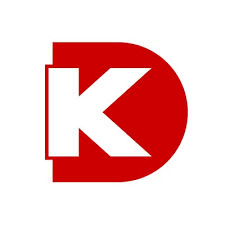📚 Documentation & Examples
Everything you need to integrate with Tokopedia
🚀 Quick Start Examples
// Tokopedia API Example
const response = await fetch('https://developer.tokopedia.com/openapi/guide/#/', {
method: 'GET',
headers: {
'Content-Type': 'application/json'
}
});
const data = await response.json();
console.log(data);Integrating with the official API of Tokopedia, a leading technology company with a mission to democratize commerce through technology, presents an excellent avenue for accessing a myriad of services. The API, accurately documented on this page, is designed with developers in mind, offering a wide range of functionality to build a seamless customer experience. Moreover, it provides an ideal platform to propel businesses forward by capturing groundbreaking opportunities in mobile commerce, hence promoting inclusive economic growth.
The high performance, reliability, and scalability of the Tokopedia API ensure a seamless integration of your web services with it, thereby making it a robust choice for leveraging various services from Tokopedia. This tool provides you with more control and flexibility and facilitates easy access to services like product list fetching, managing orders, managing customer queries, and much more. Furthermore, it empowers organizations to harness the potential of Tokopedia's wide user base and extensive product offerings, coupling that with its advanced features to unlock unprecedented growth and advancements.
Benefits of the Tokopedia's Official API include:
- Seamless Integration: Quickly and efficiently integrate your applications with Tokopedia.
- Flexibility: Freely adjust to accommodate various business models and services.
- Advanced Functionality: Access features like managing orders, handling customer queries, and retrieving product lists.
- Broad Reach: Tap into Tokopedia's extensive user base and product catalog for extended reach.
- Accelerated Growth: Leverage advanced features for unlocking growth and advancements.
Below is a simple JavaScript code example for calling the Tokopedia API:
const axios = require('axios');
let config = {
method: 'get',
url: 'https://api.tokopedia.com/path-to-service',
headers: {
'Authorization': 'Bearer your-api-key'
}
};
axios(config)
.then(function (response) {
console.log(JSON.stringify(response.data));
})
.catch(function (error) {
console.log(error);
});
Remember, you'll need to replace 'path-to-service' and 'your-api-key' with your relevant specifics. This is a basic example, and the specifics can vary based on your needs. Make sure you read the official documentation for comprehensive instructions.
Security Assessment
📊 30-Day Uptime History
Daily uptime tracking showing online vs offline minutes