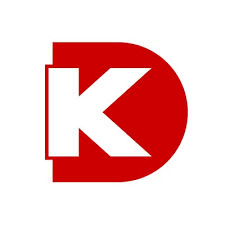BigCommerce
ShoppingBuild amazing commerce solutions powered by the BigCommerce platform. Respond in real time by utlizing webhooks. Orders API lets you use the Plug in and connect features. You can access BigCOmmerce order data to boost your POS and fulfillment solutions. Storefron APIs, Catalog APIs and much more.
📚 Documentation & Examples
Everything you need to integrate with BigCommerce
🚀 Quick Start Examples
// BigCommerce API Example
const response = await fetch('https://developer.bigcommerce.com/api-docs', {
method: 'GET',
headers: {
'Content-Type': 'application/json'
}
});
const data = await response.json();
console.log(data);Exploring Bigcommerce API with JavaScript
Bigcommerce is a popular e-commerce platform used by small and large businesses alike. The platform provides a robust set of APIs that makes it easier to build apps, plugins, integration and other custom solutions. In this post, we will explore these public APIs and how you can use them using JavaScript.
Getting Started with Bigcommerce API
Before we get started, you will need to get an API key and access token. You can generate these by logging into your Bigcommerce account and navigating to Advanced Settings > API Accounts. Once you have these credentials, you can make API requests using different HTTP methods such as GET, POST, PUT, DELETE etc.
Creating a Simple Application
To get started, let's create a simple application that uses the Bigcommerce API to get and display the list of products on a webpage.
First, create an HTML document with a div element to hold the products list.
<!doctype html>
<html lang="en">
<head>
<title>Bigcommerce API Example</title>
</head>
<body>
<div id="products"></div>
<script src="app.js"></script>
</body>
</html>
Next, create a JavaScript file named app.js and add the following code to it:
const apiUrl = 'https://api.bigcommerce.com/stores/{store_hash}/v3/catalog/products';
const headers = {
'Accept': 'application/json',
'Content-Type': 'application/json',
'Authorization': 'Bearer {access_token}'
};
fetch(apiUrl, {
method: 'GET',
headers: headers
})
.then(response => response.json())
.then(data => {
let productsHtml = '<h2>Products</h2><ul>';
data.data.forEach(product => {
productsHtml += `<li>${product.name}</li>`;
});
productsHtml += '</ul>';
document.getElementById('products').innerHTML = productsHtml;
})
.catch(error => console.error(error));
Replace {store_hash} and {access_token} placeholders in the apiUrl and headers variables respectively with your own credentials. This JavaScript code makes a GET request to the Bigcommerce API endpoint that returns a list of products. The response is then parsed as JSON and displayed on the webpage.
Open the HTML file in your browser and you should see a list of product names.
More API Examples
The Bigcommerce API provides many other endpoints for working with orders, customers, categories, brands and more. Here are a few more code examples for working with these endpoints.
Create a Customer
const apiUrl = 'https://api.bigcommerce.com/stores/{store_hash}/v3/customers';
const headers = {
'Accept': 'application/json',
'Content-Type': 'application/json',
'Authorization': 'Bearer {access_token}'
};
const requestBody = {
"email": "example@example.com",
"first_name": "John",
"last_name": "Doe",
"phone": "555-555-5555"
};
fetch(apiUrl, {
method: 'POST',
headers: headers,
body: JSON.stringify(requestBody)
})
.then(response => response.json())
.then(data => {
console.log(data);
})
.catch(error => console.error(error));
Update a Product
const productUrl = 'https://api.bigcommerce.com/stores/{store_hash}/v3/catalog/products/{product_id}';
const headers = {
'Accept': 'application/json',
'Content-Type': 'application/json',
'Authorization': 'Bearer {access_token}'
};
const requestBody = {
"name": "New Product Name",
"type": "physical",
"price": 19.99,
"categories": [1,2,3], // category IDs
// other product fields to update
};
fetch(productUrl, {
method: 'PUT',
headers: headers,
body: JSON.stringify(requestBody)
})
.then(response => response.json())
.then(data => {
console.log(data);
})
.catch(error => console.error(error));
Conclusion
In this post, we explored the Bigcommerce API and demonstrated how to use it using JavaScript. Using these APIs, you can build apps, plugins, integrations, and other custom solutions that automate and enhance the functionality of your Bigcommerce store. Happy Building!
📊 30-Day Uptime History
Daily uptime tracking showing online vs offline minutes