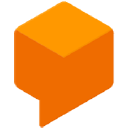Blogcast
Machine LearningIntroduction to Blogcast Host API
Blogcast Host is a content management system that helps users create and publish blog posts. The Blogcast Host API enables developers to interact with the system programmatically. In this blog post, we will look at the different endpoints and methods available through the Blogcast Host API and provide example code in Javascript.
Getting Started
Before you can start using the Blogcast Host API, you will need to sign up for an API key. You can do this by visiting the Blogcast Host API website at https://blogcast.host/api. Once you have your API key, you can make requests to the API.
API Endpoints
The Blogcast Host API has several endpoints that enable developers to interact with the system. These endpoints include:
- Posts
- Categories
- Tags
- Users
Each endpoint has its own set of methods that can be used to retrieve, create, update, or delete data in the system.
Example Code
Below are some example code snippets in Javascript that demonstrate how to use the Blogcast Host API.
Retrieving Posts
To retrieve a list of posts using the API, you can use the following code:
const API_URL = 'https://blogcast.host/api';
const API_KEY = 'your_api_key_here';
fetch(`${API_URL}/posts?api_key=${API_KEY}`)
.then(response => response.json())
.then(data => console.log(data));
This code will make a GET request to the posts endpoint and retrieve a list of all posts in the system.
Creating Posts
To create a new post using the API, you can use the following code:
const API_URL = 'https://blogcast.host/api';
const API_KEY = 'your_api_key_here';
const newPost = {
title: 'My New Post',
content: 'This is the content of my new post.',
categories: ['category1', 'category2'],
tags: ['tag1', 'tag2']
};
fetch(`${API_URL}/posts?api_key=${API_KEY}`, {
method: 'POST',
body: JSON.stringify(newPost),
headers: {
'Content-Type': 'application/json'
}
})
.then(response => response.json())
.then(data => console.log(data));
This code will make a POST request to the posts endpoint and create a new post in the system.
Updating Posts
To update an existing post using the API, you can use the following code:
const API_URL = 'https://blogcast.host/api';
const API_KEY = 'your_api_key_here';
const updatedPost = {
title: 'My Updated Post',
content: 'This is the updated content of my post.',
categories: ['category3', 'category4'],
tags: ['tag3', 'tag4']
};
fetch(`${API_URL}/posts/1?api_key=${API_KEY}`, {
method: 'PUT',
body: JSON.stringify(updatedPost),
headers: {
'Content-Type': 'application/json'
}
})
.then(response => response.json())
.then(data => console.log(data));
This code will make a PUT request to the posts/1 endpoint and update the post with ID 1 in the system.
Deleting Posts
To delete an existing post using the API, you can use the following code:
const API_URL = 'https://blogcast.host/api';
const API_KEY = 'your_api_key_here';
fetch(`${API_URL}/posts/1?api_key=${API_KEY}`, {
method: 'DELETE',
})
.then(response => response.json())
.then(data => console.log(data));
This code will make a DELETE request to the posts/1 endpoint and delete the post with ID 1 from the system.
Conclusion
The Blogcast Host API provides developers with a powerful tool to interact with the content management system. By using the example code snippets above, you can create, read, update, and delete data in the system programmatically using Javascript.