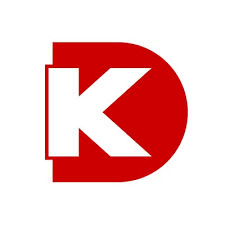Commerce.js
ShoppingeCommerce API w/ support for preorders and subscriptions . API-first eCommerce platform for developers & designers Rapidly create custom eCommerce experiences on web and mobile with our fully headless platform. Our eCommerce layer handles all the tedious logic for you.
📚 Documentation & Examples
Everything you need to integrate with Commerce.js
🚀 Quick Start Examples
// Commerce.js API Example
const response = await fetch('https://commercejs.com', {
method: 'GET',
headers: {
'Content-Type': 'application/json'
}
});
const data = await response.json();
console.log(data);Introduction to Commerce.js API
In the world of e-commerce, Commerce.js is a popular platform that is widely used for building an online store. It offers a robust API that enables developers to add custom functionalities and integrate with other third-party applications.
In this article, we will provide a brief overview of Commerce.js API and explore some of the possible code examples in JavaScript.
Getting Started with the Commerce.js API
Before getting started with the Commerce.js API, you should create an account and generate API keys from the Commerce.js dashboard. Once you have the API keys, you can use them to make API requests.
One way to get started is by installing the Commerce.js SDK using npm:
npm install @chec/commerce.js
After installing, you can import the Commerce.js SDK and create a new instance of the commerce object:
import Commerce from '@chec/commerce.js';
const commerce = new Commerce(process.env.REACT_APP_CHEC_PUBLIC_API_KEY);
Examples of Commerce.js API Request
Now, let's take a look at some of the possible Commerce.js API requests and the corresponding JavaScript code example.
Get Products
// Get the list of products
commerce.products.list().then((products) => {
console.log(products);
}).catch((error) => {
console.log(error);
});
// Get a specific product by id
commerce.products.retrieve('product_id').then((product) => {
console.log(product);
}).catch((error) => {
console.log(error);
});
Create Orders
// Create a new order
commerce.checkout.generateToken('cart_id', { customer: { firstName: 'John', lastName: 'Doe' } }).then((order) => {
console.log(order);
}).catch((error) => {
console.log(error);
});
// Capture the payment for an existing order
commerce.payments.capture('order_id', { amount: 100 }).then((payment) => {
console.log(payment);
}).catch((error) => {
console.log(error);
});
Manage Customers
// Get the list of customers
commerce.customers.list().then((customers) => {
console.log(customers);
}).catch((error) => {
console.log(error);
});
// Update a specific customer by id
commerce.customers.update('customer_id', { firstName: 'Jane', lastName: 'Doe' }).then((customer) => {
console.log(customer);
}).catch((error) => {
console.log(error);
});
Conclusion
The Commerce.js API offers a wide range of functionalities that enable developers to build custom e-commerce solutions for their clients. We hope that the examples provided in this article give you a good starting point to explore the Commerce.js API further and build amazing e-commerce applications.
Happy coding!
📊 30-Day Uptime History
Daily uptime tracking showing online vs offline minutes