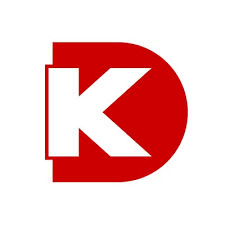Moltin
ShoppingMoltin provides the only Headless Commerce Platform for builders who require flexibility, speed, and control - and won’t settle for rigid, cookie-cutter commerce experiences.
📚 Documentation & Examples
Everything you need to integrate with Moltin
🚀 Quick Start Examples
// Moltin API Example
const response = await fetch('https://docs.moltin.com/api/', {
method: 'GET',
headers: {
'Content-Type': 'application/json'
}
});
const data = await response.json();
console.log(data);Exploring the Moltin API using JavaScript
If you’re working with e-commerce applications, you may have heard of Moltin – a popular API that allows you to create, manage and launch your e-commerce application.
In this blog post, we’ll explore the Moltin API using JavaScript and show you how to use it to create, update and retrieve data from your e-commerce application.
Getting Started
Before we can start making API requests, we need to sign up for a Moltin account and create a new project. Once you’ve created an account, you can log in and create a new project.
Once you’ve created your project, you can retrieve your Client ID and Client Secret from the Moltin Dashboard. These values will be used to authenticate your API requests.
var client_id = '{{YOUR_MOLTIN_CLIENT_ID}}';
var client_secret = '{{YOUR_MOLTIN_CLIENT_SECRET}}';
We’ll be using the Axios JavaScript library to make API requests. You can use any other library or API client of your choice.
Retrieving Data
The Moltin API allows you to retrieve data about your products, categories, collections, and more.
Retrieving Products
To retrieve a list of products, you can use the following code:
axios({
url: 'https://api.moltin.com/v2/products',
method: 'GET',
headers: {
'Authorization': 'Bearer ' + access_token,
},
})
.then(function (response) {
console.log(response.data);
})
This code uses the Axios library to make a GET request to the Moltin API to retrieve a list of products. The Authorization header is used to pass your authentication token retrieved above.
Retrieving Categories
To retrieve a list of categories, you can use the following code:
axios({
url: 'https://api.moltin.com/v2/categories',
method: 'GET',
headers: {
'Authorization': 'Bearer ' + access_token,
},
})
.then(function (response) {
console.log(response.data);
})
This code makes a GET request to the Moltin API to retrieve a list of categories.
Creating Data
You can also use the Moltin API to create new products, categories, collections, and more.
Creating a Product
To create a new product, you can use the following code:
axios({
url: 'https://api.moltin.com/v2/products',
method: 'POST',
headers: {
'Authorization': 'Bearer ' + access_token,
},
data: {
type: 'product',
name: 'Product Name',
sku: '12345',
description: 'This is the product description.',
price: [
{
currency: 'USD',
amount: 10.50,
},
],
},
})
.then(function (response) {
console.log(response.data);
})
This code makes a POST request to the Moltin API to create a new product. The data property of the request contains the information about the new product.
Updating Data
You can also use the Moltin API to update existing products, categories, collections, and more.
Updating a Product
To update an existing product, you can use the following code:
axios({
url: 'https://api.moltin.com/v2/products/{{PRODUCT_ID}}',
method: 'PUT',
headers: {
'Authorization': 'Bearer ' + access_token,
},
data: {
name: 'New Product Name',
},
})
.then(function (response) {
console.log(response.data);
})
This code makes a PUT request to the Moltin API to update an existing product. The {{PRODUCT_ID}} portion of the URL should be replaced with the ID of the product you want to update.
Conclusion
Using the Moltin API with JavaScript is straightforward and powerful. Now that you’ve seen some examples of how to use the API, you can use it to create your e-commerce application!
📊 30-Day Uptime History
Daily uptime tracking showing online vs offline minutes