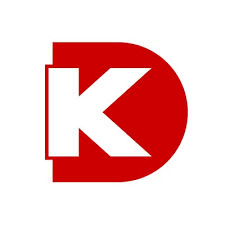Shopee
ShoppingThe Shopee Open Platform is a website that provides developers with access to Shopee's official API for integrating various services from the popular e-commerce platform. With this API, developers can create custom applications that leverage Shopee's robust set of features, including product management, order fulfillment, and payment processing. Whether you're a small business owner looking to expand your online presence or a seasoned developer looking to build innovative e-commerce solutions, the Shopee Open Platform provides the tools and resources you need to succeed. So why not check it out today and start building your own custom Shopee-powered applications?
📚 Documentation & Examples
Everything you need to integrate with Shopee
🚀 Quick Start Examples
// Shopee API Example
const response = await fetch('https://open.shopee.com/developer-guide/12', {
method: 'GET',
headers: {
'Content-Type': 'application/json'
}
});
const data = await response.json();
console.log(data);Introduction to Shopee Open Platform API
Shopee Open Platform API is a public API provided by Shopee, an e-commerce platform based in Southeast Asia and Taiwan. The API allows developers to access Shopee’s platform resources to build ecommerce applications. This guide will provide an overview of the platform API and provide example codes in JavaScript.
Authentication
To use Shopee Open Platform API, you will need to register for a test or production account and generate an API key. With this key, you can access the API.
Examples of Shopee Open Platform API Codes in JavaScript
Get Shop Categories
const axios = require("axios");
const getShopCategories = async () => {
const config = {
headers: {
Authorization: "Bearer {access_token}",
"Content-Type": "application/json",
},
data: {
partner_id: {partner_id},
shopid: {shop_id},
timestamp: Math.floor(Date.now() / 1000),
},
};
await axios
.post("https://partner.test-stable.shopeemobile.com/api/v2/shop/get_categories", config)
.then((response) => {
console.log(response.data);
})
.catch((error) => {
console.log(error);
});
};
This code retrieves all of the shop categories of a Shopee seller’s shop.
Get Shop Orders
const axios = require("axios");
const getShopOrders = async () => {
const config = {
headers: {
Authorization: "Bearer {access_token}",
"Content-Type": "application/json",
},
data: {
partner_id: {partner_id},
shopid: {shop_id},
timestamp: Math.floor(Date.now() / 1000),
pagination_offset: 0,
pagination_entries_per_page: 50,
},
};
await axios
.post("https://partner.test-stable.shopeemobile.com/api/v2/orders/get", config)
.then((response) => {
console.log(response.data);
})
.catch((error) => {
console.log(error);
});
};
This code retrieves all of the orders of a Shopee seller’s shop.
Conclusion
Shopee Open Platform API is a powerful tool for developers to create ecommerce applications. In this guide, we’ve provided some example codes to help you get started. Feel free to explore the official documentation to better understand the capabilities of the API. Happy coding!
📊 30-Day Uptime History
Daily uptime tracking showing online vs offline minutes