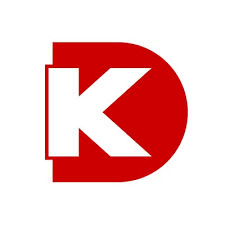Snipcart
ShoppingEnable e-commerce on a WordPress blog, an existing site, a SPA, a JAMstack project… anything! Use CMS & frameworks you love, and let our third party shopping cart do the heavy lifting. We used HTTP features such as authentication, verbs and response codes to make it easy to use.
📚 Documentation & Examples
Everything you need to integrate with Snipcart
🚀 Quick Start Examples
// Snipcart API Example
const response = await fetch('https://docs.snipcart.com/api-reference/introduction', {
method: 'GET',
headers: {
'Content-Type': 'application/json'
}
});
const data = await response.json();
console.log(data);Overview of Snipcart's Public API Documentation
As a developer, you need to integrate various tools and technologies to create customized applications. One of the most popular ways to achieve this is by utilizing an API or application programming interface. Snipcart provides a public API with several endpoints that allows developers to create custom integrations.
The Snipcart API documentation provides a clear and easy-to-use reference guide for integrating with their e-commerce platform. The documentation covers different types of API endpoints, authentication methods, and parameters required to execute requests.
Getting started
Before you can start working with Snipcart's API, you need to log into your Snipcart account and generate an API key. The API key will be used to authenticate every request that you send to the API.
Example Code - JavaScript:
const API_KEY = "your_api_key_here";
API Endpoints
The Snipcart API has several endpoints that you can use to interact with different parts of the Snipcart platform. The endpoints include products, orders, customers, and subscriptions, among others.
Example Code - JavaScript:
const ENDPOINT = "https://app.snipcart.com/api/products"
Authentication
All requests that are sent to the Snipcart API must be authenticated using an API key. This ensures that only authorized users can access Snipcart resources.
Example Code - JavaScript:
const headers = {
"Authorization": `Basic ${window.btoa(API_KEY)}`,
"Accept": "application/json",
"Content-Type": "application/json"
};
Parameters
Some Snipcart API endpoints require certain parameters to execute requests. These parameters vary depending on the endpoint that you are working with.
Example Code - JavaScript:
const body = JSON.stringify({
"name": "Backpack",
"price": 99.99,
"url": "https://example.com/backpack",
"description": "The perfect backpack for all your needs"
});
Conclusion
The Snipcart API provides an easy-to-use solution that allows developers to create custom integrations with their e-commerce platform. With the documentation readily available, you can quickly get started and utilize the different endpoints, authentication methods, and parameters required to execute requests.
To learn more about Snipcart's public API, please visit their official documentation.
📊 30-Day Uptime History
Daily uptime tracking showing online vs offline minutes