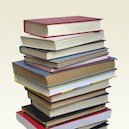Api2Convert
MediaAPI2Convert is a web-based application programming interface (API) that enables developers to convert various file formats to other formats easily. It provides a simple and intuitive API with many functionalities, including converting files from one format to another, generating thumbnails, and extracting metadata from files. The API supports a wide range of file formats, including audio, video, image, and document formats. It is easy to integrate into different programming languages and frameworks, making it a valuable tool for developers. API2Convert is a powerful solution for developers who need to convert files on a regular basis, as it can save them time and resources.
📚 Documentation & Examples
Everything you need to integrate with Api2Convert
🚀 Quick Start Examples
// Api2Convert API Example
const response = await fetch('https://www.api2convert.com/documentation', {
method: 'GET',
headers: {
'Content-Type': 'application/json'
}
});
const data = await response.json();
console.log(data);Using the public API docs from api2convert.com
API2Convert is a powerful tool that allows developers to convert a wide range of files into different formats. With its simple and easy-to-use interface, the tool is an ideal resource for developers who are looking to convert audio, video, image, document, or e-book files into different formats.
Getting started with API2Convert
To get started with API2Convert, you will need to first create an account and obtain an API token. Once you have your API token, you can start using the API to perform file conversions.
To use the API, you will need to make a request to the API endpoint, which is:
https://api2convert.com/convert
Making an API request
To make an API request, you will need to provide the following parameters in your request:
- input: The input file URL or base64-encoded file data
- outputformat: The output file format (e.g., mp3, avi, png, pdf)
- apikey: Your API key
Here is an example request in JavaScript:
const input = 'https://example.com/myfile.mp4';
const outputformat = 'mp3';
const apikey = 'XXXXXXXXXXXXXXXXX';
const url = `https://api2convert.com/convert?input=${input}&outputformat=${outputformat}&apikey=${apikey}`;
fetch(url)
.then(response => response.json())
.then(data => console.log(data));
In the above example, we are using the fetch() method to make an API request to the API endpoint. Once we receive a response from the API, we are parsing the response data as JSON and printing it to the console.
Conclusion
API2Convert is a powerful tool that can help developers to convert a wide range of files into different formats. With its simple and easy-to-use interface, the API is an ideal resource for developers who want to quickly and easily perform file conversions. By following the steps outlined in this blog post, you can start using the API2Convert public API docs to convert files in your JavaScript applications.
📊 30-Day Uptime History
Daily uptime tracking showing online vs offline minutes