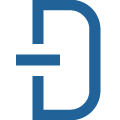Colorado Data Engine
Data AccessColorado Data Engine is an open source hub that unlocks neighbourhood scale public data in a standardised, geolocated format.
📚 Documentation & Examples
Everything you need to integrate with Colorado Data Engine
🚀 Quick Start Examples
// Colorado Data Engine API Example
const response = await fetch('http://codataengine.org/', {
method: 'GET',
headers: {
'Content-Type': 'application/json'
}
});
const data = await response.json();
console.log(data);Introduction to CoDataEngine API Docs
If you are looking for a reliable and easy-to-use public API for your next project, CoDataEngine is the perfect choice. CoDataEngine offers a range of comprehensive and well-documented APIs for developers to create and manage data-driven applications.
From fetching data to managing and analyzing data, CoDataEngine API provides a wide range of functions to help developers power their apps with real-time data. The API is available for free, which means anyone can use it and integrate it with their apps.
This article aims to provide a quick guide to the CoDataEngine API Docs and help you get started with some example code snippets in JavaScript.
Getting Started with CoDataEngine API Docs
First, you need to sign up to use the CoDataEngine API. Once you've signed up, you'll receive an API Key that you'll use to access the API endpoints.
You can find the API documentation on the CoDataEngine website, along with detailed information on how to use each endpoint.
Example Code Snippets in JavaScript
Fetch Data using GET API
Here's an example code snippet that shows how to retrieve data using CoDataEngine API in JavaScript:
const API_KEY = "your_api_key";
const ENDPOINT = "https://api.codataengine.org/data";
fetch(`${ENDPOINT}?api_key=${API_KEY}&id=your_data_id`)
.then(response => response.json())
.then(data => console.log(data))
.catch(error => console.error(error));
You need to replace the your_api_key and your_data_id with your own API Key and Data ID.
Post Data using POST API
Here's an example code snippet that shows how to post data using CoDataEngine API in JavaScript:
const API_KEY = "your_api_key";
const ENDPOINT = "https://api.codataengine.org/data";
const data = {
name: "John Doe",
age: 30,
city: "New York"
};
fetch(ENDPOINT, {
method: "POST",
headers: {
"Content-Type": "application/json",
"x-api-key": API_KEY
},
body: JSON.stringify(data)
})
.then(response => response.json())
.then(data => console.log(data))
.catch(error => console.error(error));
You need to replace the your_api_key with your own API Key and pass your data as a JSON object in the request body.
Query Data using QUERY API
Here's an example code snippet that shows how to query data using CoDataEngine API in JavaScript:
const API_KEY = "your_api_key";
const ENDPOINT = "https://api.codataengine.org/data/query";
const query = {
"select": ["name", "age"],
"where": [["gender", "equals", "male"], "and", ["age", "greater than", 30]]
};
fetch(`${ENDPOINT}?api_key=${API_KEY}&id=your_data_id&query=${JSON.stringify(query)}`)
.then(response => response.json())
.then(data => console.log(data))
.catch(error => console.error(error));
You need to replace the your_api_key and your_data_id with your own API Key and Data ID, respectively. Also, note that the query parameter in the URL should be passed as a JSON string.
Conclusion
If you need a reliable and easy-to-use public API for your next project, CoDataEngine API is the perfect choice. This article provided a brief guide to the CoDataEngine API Docs and showed some example code snippets in JavaScript. With CoDataEngine API, you can power your apps with real-time data and take your development to the next level.
📊 30-Day Uptime History
Daily uptime tracking showing online vs offline minutes