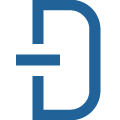The Social Proxy
Data AccessThe Social Proxy’s API provides a powerful scraping solution. It uses a variety of proxy types and locations designed to support activities such as large-scale web scraping, data aggregation, and geo-restricted content access in an efficient and secure manner.
📚 Documentation & Examples
Everything you need to integrate with The Social Proxy
🚀 Quick Start Examples
// The Social Proxy API Example
const response = await fetch('https://thesocialproxy.com/', {
method: 'GET',
headers: {
'Content-Type': 'application/json'
}
});
const data = await response.json();
console.log(data);The Social Proxy's API for Scraping and Proxy Management
The Social Proxy’s API offers an effective solution for scraping and accessing geo-restricted content. Whether you're handling large-scale web scraping, aggregating data, or accessing content restricted by location, The Social Proxy’s API provides multiple proxy types and locations to meet your needs. In this guide, we’ll explore how to use the API with Node.js to maximize your proxy usage.
Before you begin using the API, you'll need to obtain your credentials:
- Visit The Social Proxy
- Click on the "Get Started" button
- Complete the registration form and sign up
- Log in with your credentials
- Retrieve your API credentials from your dashboard, which include:
- Consumer Key: Unique identifier for your account
- Consumer Secret: Key for authenticating API requests
- Base64 Encoded License String: Your proxy credentials in the format
HOST:PORT@USERNAME:PASSWORD, which can be base64 encoded using tools like base64encode.org.
Benefits of Using The Social Proxy API
- Scalability: Supports large-scale web scraping operations efficiently.
- Geo-Targeting: Access geo-restricted content with proxies from different locations.
- High Anonymity: Maintain anonymity by rotating IP addresses regularly.
- Security: Secure authentication with API keys and proxy strings.
- Easy Integration: Seamless integration with various programming languages including Node.js.
Example: Get My Proxy List
Here is a simple Node.js example that retrieves the list of proxies in your account:
var request = require('request');
var options = {
method: 'GET',
url: 'https://thesocialproxy.com/wp-json/lmfwc/v2/licenses/customer/user-licenses/?consumer_key={CONSUMER_KEY}&consumer_secret={CONSUMER_SECRET}&page={PAGE_NO}&proxy_format={HOST:PORT@USERNAME:PASSWORD}',
headers: {
'Content-Type': 'application/json'
}
};
request(options, function (error, response) {
if (error) throw new Error(error);
console.log(response.body);
});
In this example, the request library is used to make a GET request to The Social Proxy’s API. The API key (CONSUMER_KEY) and secret (CONSUMER_SECRET) authenticate the request. The page parameter allows pagination through multiple proxies, and the format for proxy details is specified.
By implementing these examples and benefits, you can make full use of The Social Proxy’s API for your scraping and proxy management tasks.
Start using the API today by visiting The Social Proxy API.
📊 30-Day Uptime History
Daily uptime tracking showing online vs offline minutes