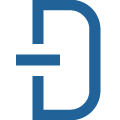📚 Documentation & Examples
Everything you need to integrate with Colorado Information Marketplace
🚀 Quick Start Examples
// Colorado Information Marketplace API Example
const response = await fetch('https://data.colorado.gov/', {
method: 'GET',
headers: {
'Content-Type': 'application/json'
}
});
const data = await response.json();
console.log(data);Using Data.Colorado.gov Public API
Data.Colorado.gov provides access to hundreds of datasets across various topics such as business, environment, and transportation. To access the data, they offer a Public API that developers can use to create applications, websites, and more.
Getting Started
Before you can start using the API, you need to obtain an API key. You can do this by following these steps:
- Go to https://data.colorado.gov/profile/edit/developer_settings and sign in or create an account.
- Under the "Developer Settings" tab, click "Create New App".
- Give your app a name and description.
- Click "Register App" and your API key will be displayed.
Making API Requests
Once you have your API key, you can start making requests. Here is an example of how to get data from the "Active Marijuana Licenses in Colorado" dataset using JavaScript:
const apiKey = "YOUR_API_KEY";
const datasetId = "45a87e14-4a9e-4c83-a04a-4c6c3e67a3b7";
const query = "$select=name";
const url = `https://data.colorado.gov/resource/${datasetId}.json?${query}&$$app_token=${apiKey}`;
fetch(url)
.then(response => response.json())
.then(data => console.log(data))
.catch(error => console.error(error));
This will retrieve the names of all active marijuana licenses in Colorado and log them to the console.
API Documentation
The Data.Colorado.gov website provides detailed documentation on all available datasets and how to use them with the API. You can find the documentation here: https://dev.socrata.com/foundry/data.colorado.gov/.
In addition, the website offers a Query Builder tool that allows you to experiment with different queries and see the results in real-time: https://data.colorado.gov/browse?q=Query%20Builder&sortBy=relevance.
Conclusion
The Data.Colorado.gov Public API is a powerful tool for accessing valuable data on a wide range of topics. With a bit of JavaScript know-how and the documentation provided, you can create your own custom applications and gain insights from the data.
📊 30-Day Uptime History
Daily uptime tracking showing online vs offline minutes