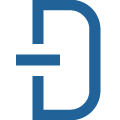📚 Documentation & Examples
Everything you need to integrate with Libraries.io
🚀 Quick Start Examples
// Libraries.io API Example
const response = await fetch('https://libraries.io/api', {
method: 'GET',
headers: {
'Content-Type': 'application/json'
}
});
const data = await response.json();
console.log(data);A Beginner's Guide to Using the Libraries.io API with JavaScript
As a developer, you know how stressful it can be to scour multiple websites for the necessary package dependencies for your project. But thanks to the Libraries.io API, you don't have to go through all that anymore.
In this beginner's guide, we'll learn how to use the Libraries.io API with JavaScript and fetch all the necessary details and dependencies for our project.
Getting Started with Libraries.io API
First, you need to sign up for a Libraries.io account and obtain your API key. Once you have that, you can start using the Libraries.io API. The base URL is https://libraries.io/api/.
Fetching Information About a Particular Package
To fetch information about a package, we will use the following endpoint:
fetch('https://libraries.io/api/packages/{package_manager}/{package_name}', {
headers: {
'Authorization': 'api_key YOUR_API_KEY'
}
})
.then(response => response.json())
.then(data => console.log(data))
Make sure that you replace {package_manager} with the specific package manager you are using (such as npm, pypi or rubygems) and {package_name} with the name of the package that you want information about.
Fetching the Latest Release Information
To fetch the latest release information about a package, we will use the following endpoint:
fetch('https://libraries.io/api/{package_manager}/{package_name}/versions/latest', {
headers: {
'Authorization': 'api_key YOUR_API_KEY'
}
})
.then(response => response.json())
.then(data => console.log(data))
Again, make sure that you replace {package_manager} with the specific package manager and {package_name} with the name of the package you want information about.
Searching for Packages
Libraries.io API also has a search feature that you can use to search for a specific package. Here's how you can do it:
fetch('https://libraries.io/api/search', {
headers: {
'Authorization': 'api_key YOUR_API_KEY'
},
body: JSON.stringify({
query: "my search query",
platforms: ["npm", "pypi"] // optional
})
})
.then(response => response.json())
.then(data => console.log(data))
The {query} parameter allows you to search for packages. You can also use the platforms attribute to restrict the search by package manager.
Conclusion
And that's how you can use the Libraries.io API with JavaScript to fetch package details, latest release information and search for packages. With enough practice, you can easily integrate the Libraries.io API into your development process and make your work much easier.
Happy coding!
📊 30-Day Uptime History
Daily uptime tracking showing online vs offline minutes