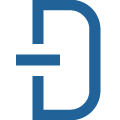Data USA
Data AccessThe Data USA API allows users to explore the entire database using carefully constructed query strings, returning data as JSON results.
📚 Documentation & Examples
Everything you need to integrate with Data USA
🚀 Quick Start Examples
// Data USA API Example
const response = await fetch('https://datausa.io/about/api/', {
method: 'GET',
headers: {
'Content-Type': 'application/json'
}
});
const data = await response.json();
console.log(data);How to Use the Data USA API
Data USA is a website that provides access to comprehensive, open-source data about the United States. They offer an API that allows developers to access this data programmatically in order to build their own applications. In this blog post, we will explore how to use the Data USA API and provide some example code in JavaScript.
Getting Started
Before using the Data USA API, you will need to sign up for a free API key. You can do this by visiting the Data USA API website and clicking on the "Get API Key" button. Once you have your API key, you can start making requests to the API.
Example Code
Here are some examples of using the Data USA API in JavaScript:
Get All Counties in the United States
const apiKey = "YOUR_API_KEY";
fetch(`https://api.datausa.io/api/?show=counties&required=geo`)
.then(response => response.json())
.then(data => console.log(data.data))
.catch(error => console.error(error));
This code will fetch a list of all counties in the United States and print the data to the console.
Get All Jobs in a State
const apiKey = "YOUR_API_KEY";
const state = "NY"; // Replace with the two-letter abbreviation for the state you are interested in
fetch(`https://api.datausa.io/api/?show=jobs&geo=${state}&required=geo`)
.then(response => response.json())
.then(data => console.log(data.data))
.catch(error => console.error(error));
This code will fetch a list of all jobs in the state of New York and print the data to the console. You can replace "NY" with the two-letter abbreviation for any other state.
Get All Degrees Awarded in a Field
const apiKey = "YOUR_API_KEY";
const field = "engineering"; // Replace with the field you are interested in
fetch(`https://api.datausa.io/api/?show=degrees&required=grads_total&sumlevel=all&field_of_study=${field}`)
.then(response => response.json())
.then(data => console.log(data.data))
.catch(error => console.error(error));
This code will fetch a list of all degrees awarded in the field of engineering and print the data to the console.
Conclusion
The Data USA API is a powerful tool for accessing comprehensive data about the United States. With these examples and your own creativity, you can use this data to build applications that help solve real-world problems.
📊 30-Day Uptime History
Daily uptime tracking showing online vs offline minutes