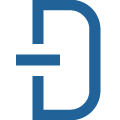Dronestream
Data AccessReal-time and historical data about every reported covert United States drone strike
📚 Documentation & Examples
Everything you need to integrate with Dronestream
🚀 Quick Start Examples
// Dronestream API Example
const response = await fetch('https://dronestre.am/', {
method: 'GET',
headers: {
'Content-Type': 'application/json'
}
});
const data = await response.json();
console.log(data);Using the DroneStre.am Public API - Examples in JavaScript
DroneStre.am is a public API service that provides real-time drone footage of various locations around the world. In this tutorial, we'll explore how to use the DroneStre.am public API to retrieve drone footage data using JavaScript.
Getting Started
Before we get started, we need to register an account on the DroneStre.am website and obtain an API key. Once we have that, we can start using the API.
API Endpoint
The API endpoint for DroneStre.am public API is https://api.dronestre.am/. The API provides two main endpoints that we'll use in this tutorial:
/data– This endpoint retrieves data for all drone missions./data/:id– This endpoint retrieves data for a specific drone mission.
Retrieving Data for All Drone Missions
To retrieve data for all drone missions, we'll use the fetch API in JavaScript to send a GET request to the API endpoint and parse the JSON response.
fetch('https://api.dronestre.am/data')
.then(response => response.json())
.then(data => {
// Do something with data
})
.catch(error => console.error(error));
In the above example, we're sending a GET request to the /data endpoint. Once we receive the response, we're parsing it as a JSON object and doing something with the data.
Retrieving Data for a Specific Drone Mission
To retrieve data for a specific drone mission, we'll use the fetch API again but this time, we'll append the ID of the mission to the API endpoint.
fetch('https://api.dronestre.am/data/:id')
.then(response => response.json())
.then(data => {
// Do something with data
})
.catch(error => console.error(error));
In the above example, we're appending the ID of the drone mission to the API endpoint. Once we receive the response, we're parsing it as a JSON object and doing something with the data.
Conclusion
In this tutorial, we've explored how to use the DroneStre.am public API to retrieve drone footage data using JavaScript. We've covered how to retrieve data for all drone missions and for a specific drone mission. With this knowledge, you can start building your own applications that use real-time drone footage data provided by DroneStre.am.
📊 30-Day Uptime History
Daily uptime tracking showing online vs offline minutes