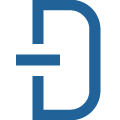EAN-Search
Data AccessEAN, or EAN13, stands for International Article Number (originally European Article Number). It is an extension of the UPC codes and you'll find them as barcodes on most everyday products. Sometimes the barcode is also called GTIN or GTIN13 (Global Trade Identifier).
📚 Documentation & Examples
Everything you need to integrate with EAN-Search
🚀 Quick Start Examples
// EAN-Search API Example
const response = await fetch('https://www.ean-search.org/ean-database-api.html', {
method: 'GET',
headers: {
'Content-Type': 'application/json'
}
});
const data = await response.json();
console.log(data);Using the EAN Database API for Efficient Product Search
The EAN Database API is a free and powerful tool for developers looking to integrate product search into their application. By leveraging the large database of product codes (EAN, UPC, ISBN, etc.), developers can quickly and efficiently retrieve product information. In this article, we will provide examples of how to use the EAN Database API in JavaScript.
Prerequisites
Before we dive into the code examples, we will need to obtain an API key from https://www.ean-search.org/ean-database-api.html. Once we have our key, we can start making requests to the API.
Example 1: Searching for a Product by EAN
The most common use case for the EAN Database API is to search for a product by its EAN code. The following JavaScript code demonstrates how to make a GET request to the API using the fetch API:
let eanCode = "9780735619333"; // EAN code for a Microsoft Windows Server 2003 book
let apiKey = "YOUR_API_KEY";
fetch(`https://api.ean-search.org/api?apikey=${apiKey}&op=barcode-lookup&ean=${eanCode}`)
.then(response => response.json())
.then(json => console.log(json));
In this example, we are searching for a book with EAN code "9780735619333". We construct the URL of our request by providing our API key, operation code (barcode-lookup), and the EAN code we are searching for. Then, we use the fetch API to make the GET request and parse the response as JSON.
The API will return a large JSON object with a lot of information about the product, including its name, brand, price, and more. You can filter through this information to find the data points you need for your application.
Example 2: Searching for a Product by Keyword
Another feature of the EAN Database API is the ability to search for products using a keyword. The following JavaScript code demonstrates how to make a GET request to the API using a search query:
let query = "iphone"; // search query
let apiKey = "YOUR_API_KEY";
fetch(`https://api.ean-search.org/api?apikey=${apiKey}&op=product-search&query=${query}`)
.then(response => response.json())
.then(json => console.log(json));
In this example, we are searching for all products that contain the keyword "iphone". Again, we construct the URL of our request by providing our API key, operation code (product-search), and the query we are searching for.
The API will return a JSON object with an array of products that match your search query. Each product has a lot of information associated with it, as in Example 1.
Conclusion
The EAN Database API is a powerful tool for developers looking to integrate product search into their application. With just a few lines of JavaScript code, we can reliably retrieve product information from a large database of product codes. By providing both EAN code and keyword search functionality, the API is suited for a wide variety of use cases.
📊 30-Day Uptime History
Daily uptime tracking showing online vs offline minutes