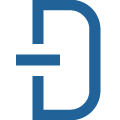Fun Translations API
Data AccessHave some fun with our translations. Yoda speak generator, Pirate talk generator, Pig Latin Converter and many many more...all in one simple easy to use API.
📚 Documentation & Examples
Everything you need to integrate with Fun Translations API
🚀 Quick Start Examples
// Fun Translations API API Example
const response = await fetch('https://funtranslations.com/api/', {
method: 'GET',
headers: {
'Content-Type': 'application/json'
}
});
const data = await response.json();
console.log(data);Funtranslations API
Funtranslations is a website that offers translations of English text into various popular pop culture and fictional character languages. They also provide APIs that allow developers to integrate these translations into their applications.
Available APIs
The Funtranslations API offers several translation endpoints, such as:
- /yoda.json
- /minion.json
- /dothraki.json
- /pirate.json
JavaScript Example Code
To use the Funtranslations API in JavaScript, you can use the fetch() method to send a request to the endpoint and get the translated text as response.
Here is an example of how to use the Yoda translation endpoint:
const textToTranslate = "Do or do not. There is no try.";
const apiEndpoint = "https://api.funtranslations.com/translate/yoda.json";
const apiKey = "YOUR_API_KEY"; // Get your API key from the Funtranslations website
fetch(`${apiEndpoint}?text=${textToTranslate}&api_key=${apiKey}`)
.then(response => response.json())
.then(data => console.log(data.contents.translated))
.catch(error => console.log(error));
Here is another example of how to use the Minion translation endpoint:
const textToTranslate = "Hello, World!";
const apiEndpoint = "https://api.funtranslations.com/translate/minion.json";
const apiKey = "YOUR_API_KEY";
fetch(`${apiEndpoint}?text=${textToTranslate}&api_key=${apiKey}`)
.then(response => response.json())
.then(data => console.log(data.contents.translated))
.catch(error => console.log(error));
Note that you need to replace "YOUR_API_KEY" with your actual API key obtained from the Funtranslations website.
Conclusion
The Funtranslations API provides a fun and easy way to integrate English text translations into your applications. With the example code provided, you can start using this API in your JavaScript projects today.
📊 30-Day Uptime History
Daily uptime tracking showing online vs offline minutes