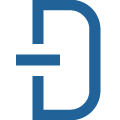IP2WHOIS Information Lookup
Data AccessThis REST API enables users to lookup for a domain information, WHOIS record, by using a domain name. The API returns a comprehensive WHOIS data such as creation date, updated date, expiration date, domain age, registrant information and so on. Please see the below for the technical details.
📚 Documentation & Examples
Everything you need to integrate with IP2WHOIS Information Lookup
🚀 Quick Start Examples
// IP2WHOIS Information Lookup API Example
const response = await fetch('https://www.ip2whois.com/developers-api', {
method: 'GET',
headers: {
'Content-Type': 'application/json'
}
});
const data = await response.json();
console.log(data);Public API Documentation - IP2WHOIS
IP2WHOIS provides a developer-friendly API for retrieving WHOIS information of a given IP address or domain name. The API is free to use with a daily limit of 500 requests.
API Endpoints
The following API endpoints are available:
/json: Returns the WHOIS information in JSON format./xml: Returns the WHOIS information in XML format./html: Returns the WHOIS information in HTML format.
API Request Parameters
| Parameter | Required | Description |
|---|---|---|
apiKey |
Yes | Your API key. |
domain |
Yes if ip is not provided |
The domain name to look up. |
ip |
Yes if domain is not provided |
The IP address to look up. |
format |
No | The format to return the WHOIS information, either json, xml, or html. |
API Response
The API response contains the WHOIS information of the requested IP address or domain name in the requested format.
Response Example (JSON)
{
"IP": "104.198.14.52",
"domainName": "google.com",
"registryDomainId": "2138514_DOMAIN_COM-VRSN",
"registrarWhoisServer": "whois.markmonitor.com",
"registrarUrl": "http://www.markmonitor.com",
"updatedDate": "2019-09-09T13:39:03-0700",
"creationDate": "1997-09-15T00:00:00-0700",
"expirationDate": "2028-09-13T00:00:00-0700",
"registrar": "MarkMonitor, Inc.",
"registrarIanaId": "292",
"registrarAbuseContactEmail": "abusecomplaints@markmonitor.com",
"registrarAbuseContactPhone": "+1.2083895740",
"registrant": "Google LLC",
"registrantContactEmail": "select-request@google.com",
"registrantContactPhone": "+1.6502530000",
"adminContact": "DNS Admin",
"adminContactEmail": "dns-admin@google.com",
"adminContactPhone": "+1.6502530000",
"techContact": "DNS Admin",
"techContactEmail": "dns-admin@google.com",
"techContactPhone": "+1.6502530000",
"nameServer": [
"ns1.google.com",
"ns2.google.com",
"ns3.google.com",
"ns4.google.com"
],
"dnssec": "unsigned",
"status": "clientDeleteProhibited https://icann.org/epp#clientDeleteProhibited clientTransferProhibited https://icann.org/epp#clientTransferProhibited clientUpdateProhibited https://icann.org/epp#clientUpdateProhibited serverDeleteProhibited https://icann.org/epp#serverDeleteProhibited serverTransferProhibited https://icann.org/epp#serverTransferProhibited serverUpdateProhibited https://icann.org/epp#serverUpdateProhibited"
}
API Example Code (JavaScript)
The following example uses the fetch function to request WHOIS information of the domain google.com in JSON format.
const apiKey = 'YOUR_API_KEY';
const domain = 'google.com';
const format = 'json';
fetch(`https://www.ip2whois.com/developers-api/${format}?apiKey=${apiKey}&domain=${domain}`)
.then(response => response.json())
.then(data => console.log(data))
.catch(error => console.error(error));
Similarly, you can request WHOIS information of an IP address by setting the ip parameter instead of domain.
const apiKey = 'YOUR_API_KEY';
const ip = '104.198.14.52';
const format = 'json';
fetch(`https://www.ip2whois.com/developers-api/${format}?apiKey=${apiKey}&ip=${ip}`)
.then(response => response.json())
.then(data => console.log(data))
.catch(error => console.error(error));
Note
You need to replace the YOUR_API_KEY with your actual API key provided by IP2WHOIS.
📊 30-Day Uptime History
Daily uptime tracking showing online vs offline minutes