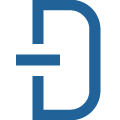ScrapeOwl
Data AccessScrapeOwl is a simple and powerful web scraping API. ScrapeOwl handles proxies, browsers, and CAPTCHAS and extracts and returns the data you need.
📚 Documentation & Examples
Everything you need to integrate with ScrapeOwl
🚀 Quick Start Examples
// ScrapeOwl API Example
const response = await fetch('https://scrapeowl.com', {
method: 'GET',
headers: {
'Content-Type': 'application/json'
}
});
const data = await response.json();
console.log(data);ScrapeOwl API: The Ultimate Web Scraping Solution
Welcome to ScrapeOwl, the web scraping API that makes it easy to extract data from websites without the hassles of writing complex scraping scripts. With just a few lines of JavaScript code, you can get the data you need from any website and use it for research, analysis, or any other purpose.
Getting Started
To start using ScrapeOwl API, you'll need to sign up for an API key. Once you have your key, you can begin making requests to the API using any programming language that can make HTTP requests. In this blog post, we'll be using JavaScript to demonstrate how to use the API.
Example Code
The following JavaScript code demonstrates how to use ScrapeOwl API to extract data from a website.
// import axios (or any other HTTP library)
const axios = require('axios');
// set up the API endpoint URL
const apiUrl = 'https://api.scrapeowl.com/scrape?url=https://www.example-website.com';
// set up the headers with your API key
const headers = {
'X-API-Key': 'your-api-key-here',
};
// make the API request
axios.get(apiUrl, { headers }).then((response) => {
// handle the response
console.log(response.data);
}).catch((error) => {
// handle any errors
console.error(error);
});
In the code above, we're using Axios to make an HTTP GET request to the ScrapeOwl API endpoint with our API key in the headers. We're passing in the URL of the website we want to scrape as a query parameter to the API. When the API responds with the data, we're logging it to the console.
API Documentation
For more detailed information on how to use the ScrapeOwl API, be sure to check out the API documentation. The documentation provides instructions on how to authenticate, make requests, and handle responses, as well as sample code in various programming languages.
Conclusion
ScrapeOwl API makes web scraping easier and more efficient than ever before. With just a few lines of code, you can extract valuable data from any website and use it for your research or analysis. Try it out today!
📊 30-Day Uptime History
Daily uptime tracking showing online vs offline minutes