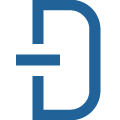Skrapp
Data AccessRelevant data and productivity are essential measures. Skrapp.io is an out-of-the-box tool that helps you find and save email addresses of your most prospective leads.
📚 Documentation & Examples
Everything you need to integrate with Skrapp
🚀 Quick Start Examples
// Skrapp API Example
const response = await fetch('https://skrapp.io/api', {
method: 'GET',
headers: {
'Content-Type': 'application/json'
}
});
const data = await response.json();
console.log(data);Skrapp.io Public API Documentation
Skrapp.io is a SaaS-based B2B lead generation and email finding tool that helps businesses find and connect with prospects. Skrapp.io provides a public API that developers can use to integrate Skrapp.io services into their applications.
To get started with the Skrapp.io Public API, you need an API key. You can generate an API key by signing up for an account on the Skrapp.io website and following the instructions provided.
API Endpoints
The Skrapp.io Public API provides several endpoints that you can use to interact with the Skrapp.io service. Here are the available endpoints:
https://skrapp.io/api/emailFinder: Find an email address for a given domain and name.https://skrapp.io/api/emailVerifier: Verify if an email address is valid.https://skrapp.io/api/companyInfo: Get basic company information for a given domain.
Authorization
All API requests must be authenticated using an API key. To authenticate API requests, include your API key in the Authorization header of the HTTP request. Here’s an example:
const apiKey = "YOUR_API_KEY";
const headers = {
"Authorization": `Bearer ${apiKey}`
};
Example Requests
Find an email address
To find an email address for a given domain and name, you can use the emailFinder endpoint. Here’s an example request:
const axios = require('axios');
const apiKey = "YOUR_API_KEY";
const headers = {
"Authorization": `Bearer ${apiKey}`
};
const domain = "example.com";
const name = "John Doe";
axios.post("https://skrapp.io/api/emailFinder", {
domain,
name
}, {
headers
})
.then(response => console.log(response.data))
.catch(error => console.log(error));
Verify an email address
To verify if an email address is valid, you can use the emailVerifier endpoint. Here’s an example request:
const axios = require('axios');
const apiKey = "YOUR_API_KEY";
const headers = {
"Authorization": `Bearer ${apiKey}`
};
const email = "john.doe@example.com";
axios.post("https://skrapp.io/api/emailVerifier", {
email
}, {
headers
})
.then(response => console.log(response.data))
.catch(error => console.log(error));
Get company information
To get basic company information for a given domain, you can use the companyInfo endpoint. Here’s an example request:
const axios = require('axios');
const apiKey = "YOUR_API_KEY";
const headers = {
"Authorization": `Bearer ${apiKey}`
};
const domain = "example.com";
axios.post("https://skrapp.io/api/companyInfo", {
domain
}, {
headers
})
.then(response => console.log(response.data))
.catch(error => console.log(error));
Conclusion
In this blog post, we’ve covered the basics of the Skrapp.io Public API and provided some example code in JavaScript. With the Skrapp.io Public API, you can easily integrate Skrapp.io services into your application and streamline your lead generation and email finding processes.
📊 30-Day Uptime History
Daily uptime tracking showing online vs offline minutes