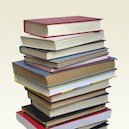Forismatic
MediaPlace Inspirational Quotes on your websites / apps by making simple search queries. The API returns data in xml, json, jsonp, html and text. It includes only a Quote and the name of the author.
📚 Documentation & Examples
Everything you need to integrate with Forismatic
🚀 Quick Start Examples
// Forismatic API Example
const response = await fetch('http://forismatic.com/en/api/', {
method: 'GET',
headers: {
'Content-Type': 'application/json'
}
});
const data = await response.json();
console.log(data);Introducing the Forismatic API Documentation
Have you ever wanted to add an inspirational quote to your website or application? Well, we have good news for you! Forismatic offers a free API that provides a vast collection of quotes to choose from. In this blog post, we will explore the Forismatic API documentation and provide you with some example code in JavaScript.
Getting Started with the Forismatic API
To access the Forismatic API, you need to first sign up for an API key on their website. Once you have the API key, you can start making requests to the API endpoint with your preferred programming language.
Using the Forismatic API in JavaScript
Now let's dive into some example code in JavaScript. First, we need to make an HTTP GET request to the Forismatic API endpoint with our API key. The code for this request looks like this:
const apiKey = YOUR_API_KEY;
const url = `http://api.forismatic.com/api/1.0/?method=getQuote&format=json&lang=en&key=${apiKey}`;
fetch(url)
.then(response => response.json())
.then(data => console.log(data));
In the code snippet above, we make use of the fetch() function to make a GET request to the API endpoint. We then chain a .then() method to parse the response data as JSON and return it as a JavaScript object. Finally, we log the data to the console.
The response data returned from the API endpoint looks like this:
{
"quoteText": "The journey of a thousand miles begins with one step.",
"quoteAuthor": "Lao Tzu",
"senderName": "",
"senderLink": "",
"quoteLink": "http://forismatic.com/en/e5387b8645/"
}
As you can see, the data returned includes the quote text, author, and links to the original quote.
Conclusion
The Forismatic API is an excellent resource for developers looking to add inspiring quotes to their websites or applications. In this blog post, we showed you how to make requests to the API endpoint using JavaScript and provided you with an example of the response data. We hope you found this useful and recommend giving the Forismatic API a try!
📊 30-Day Uptime History
Daily uptime tracking showing online vs offline minutes