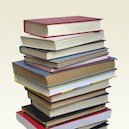GoWatchIt
MediaThe API provides access to the GoWatchIt database of movies and information about movie availabilities. Availibility information is available for formats such as DVD rentals, online streaming, theaters, and outdoor screenings. This API also provides links to watch, rent, or purchase movies online through GoWatchIt's partners.
📚 Documentation & Examples
Everything you need to integrate with GoWatchIt
🚀 Quick Start Examples
// GoWatchIt API Example
const response = await fetch('https://gowatchit.docs.apiary.io', {
method: 'GET',
headers: {
'Content-Type': 'application/json'
}
});
const data = await response.json();
console.log(data);Using the GOWATCHIT API for Tracking Movies and TV Shows
If you're a movie or TV enthusiast, GOWATCHIT's public API is an excellent choice for keeping yourself up to date with all the latest news and developments. This API provides you access to a multitude of data points, including information on movies, TV shows, and other related content. We've put together this guide to give you an overview of the API, and show you how to get started with a range of different JavaScript examples.
Overview of the GOWATCHIT API
The GOWATCHIT API is a RESTful web service that uses JSON for both requests and responses. The API includes methods for several types of data, including movies, TV shows, streaming services, and individual users. You can use this wealth of information to build your own custom integrations, such as personalized watchlists, recommendation engines, and more.
Getting Started with JS Examples
Here are some quick examples of how you can use the GOWATCHIT API in JavaScript.
Search for movies
Using the GOWATCHITAPI, you can easily search for movies by their title, actors, or directors. Here's an example that uses the /movies/search API endpoint:
fetch('https://api.gowatchit.com/movies/search?title=The%20Shawshank%20Redemption')
.then(response => response.json())
.then(data => {
console.log(data);
})
.catch(error => {
console.log(error);
});
Get details on a particular movie
Once you've found a movie through the API, you can retrieve all the details about it by using its ID. Here's an example that uses the /movies/{id} API endpoint:
fetch('https://api.gowatchit.com/movies/9982')
.then(response => response.json())
.then(data => {
console.log(data);
})
.catch(error => {
console.log(error);
});
Get TV show information
If you're interested in TV shows, the GOWATCHIT API has a lot of details for you to work with. Here's an example that uses the /tv_show/{id} endpoint:
fetch('https://api.gowatchit.com/tv_show/26')
.then(response => response.json())
.then(data => {
console.log(data);
})
.catch(error => {
console.log(error);
});
Get streaming service details
The API also allows you to look up information on individual streaming services. Here's an example that uses the /streaming_service/{id} endpoint:
fetch('https://api.gowatchit.com/streaming_service/1')
.then(response => response.json())
.then(data => {
console.log(data);
})
.catch(error => {
console.log(error);
});
Get user information
Finally, the GOWATCHIT API lets you see information on individual users. Here's an example that uses the /user/{id} endpoint:
fetch('https://api.gowatchit.com/user/18')
.then(response => response.json())
.then(data => {
console.log(data);
})
.catch(error => {
console.log(error);
});
Conclusion
The GOWATCHIT API is an excellent resource for anyone interested in movies, TV shows, and related content. With its wealth of information and easy-to-use RESTful API, you can build your own custom integrations and stay up to date with all the latest news and developments. We hope this guide has helped you get started with the API and given you some ideas for how to use it in your own projects!
📊 30-Day Uptime History
Daily uptime tracking showing online vs offline minutes