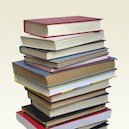New York Times Movie Reviews
MediaSearch New York Times movie reviews by keyword and opening date and filter by Critics' Picks. The API allows you to filter content with respect to Critics, Links, MultiMedia and NewYork times Reviews.
📚 Documentation & Examples
Everything you need to integrate with New York Times Movie Reviews
🚀 Quick Start Examples
// New York Times Movie Reviews API Example
const response = await fetch('https://developer.nytimes.com/docs/movie-reviews-api/1/overview', {
method: 'GET',
headers: {
'Content-Type': 'application/json'
}
});
const data = await response.json();
console.log(data);A Look at the NY Times Movie Reviews API
The NY Times Movie Reviews API is a fantastic resource for any application that needs to access data about movies. This API provides access to reviews published by the New York Times, as well as information about movies themselves. Here, we'll explore how to use this powerful tool.
Getting Started
To get started using the NY Times Movie Reviews API, you'll need to register for an API key. Once you have your key, we can move on to exploring the API itself.
Example Code
Let's jump right into some example code! Below, you'll find some JavaScript code that demonstrates how to use the NY Times Movie Reviews API to search for reviews of specific movies.
const apiKey = 'your-api-key';
const baseUrl = 'https://api.nytimes.com/svc/movies/v2/reviews/search.json';
async function searchReviews(movieName) {
const url = `${baseUrl}?query=${movieName}&api-key=${apiKey}`;
const response = await fetch(url);
const data = await response.json();
return data.results;
}
// Example usage:
searchReviews('star wars')
.then(results => console.log(results))
.catch(error => console.error(error));
In this example, we define a function called searchReviews, which takes a movieName parameter and returns an array of review objects. We pass the movieName parameter to the API, along with our API key, to generate a URL for our API request. We then use the fetch() method to make the API request and convert the response to JSON format. Finally, we return the results array from the response.
We can use this function to search for movie reviews from within our application. When we call the searchReviews function with the name of a movie, it will return an array of review objects, which we can then use however we like.
Conclusion
The NY Times Movie Reviews API is a powerful tool that can greatly enhance the functionality of any movie-related application. We've explored how to use this API to search for reviews of specific movies, but there are plenty of other ways to leverage this resource. So, start exploring the possibilities today!
📊 30-Day Uptime History
Daily uptime tracking showing online vs offline minutes