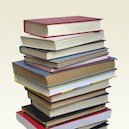Reelgood
MediaReelgood takes all the various movies and TV shows that have ever been made (almost) and tells you where you can watch them, from subscription services (like Netflix and Prime Video) to free services (like Crackle, TubiTV and others) to TV everywhere options (like FX, ABC, and FOX) to rental and purchase options (like iTunes, Amazon, and Vudu.) Beyond simply searching and finding, we also take all the various services you have access to and can combine them into a single browsable, searchable and trackable interface. Trackable? Yes, trackable. With Reelgood we invite you to track your favorite shows or shows you want to see so that you can always pick up where you left off or wait until the show you're watching is available on a service you use. Think of us as the one place you need to go to start streaming on your laptop, desktop, tablet or mobile device. We even have a tvOS app for your AppleTV. We are every streaming service in one app so you can stop checking all your various services and simply check Reelgood whenever you're ready to watch.
📚 Documentation & Examples
Everything you need to integrate with Reelgood
🚀 Quick Start Examples
// Reelgood API Example
const response = await fetch('https://reelgood.com/faq', {
method: 'GET',
headers: {
'Content-Type': 'application/json'
}
});
const data = await response.json();
console.log(data);Reelgood Public API Documentation
Reelgood is a popular streaming guide that lets users find and watch TV shows and movies across various streaming services. The Reelgood API allows developers to access the platform's extensive collection and data programmatically. In this blog post, we will explore the Reelgood public API and provide examples of how to use it.
Getting Started with Reelgood API
Before we dive into using the Reelgood API, you need to create an API key, which is required to access the endpoint. You can create an API key by following these steps:
- Visit the Reelgood API documentation website available at https://reelgood.com/faq
- Scroll down to the bottom of the page and click on the 'Get a free API key' button.
- Fill out the registration form to create a Reelgood account.
Once you have an account and API key, you are ready to start using the Reelgood API.
Reelgood API endpoints
The Reelgood API provides various endpoints to help you search for movies and TV shows. Here are some of the main endpoints:
| Endpoint | Description |
|---|---|
| /movies/new | Returns the list of all the latest movies added to Reelgood. |
| /movies/popular | Returns a list of popular movies. |
| /movies/recently_added | Returns the list of movies that were added to the streaming services recently. |
| /tv/popular | Returns a list of popular TV shows. |
| /tv/new | Returns a list of all recent TV shows added. |
Using the Reelgood API with JavaScript
The Reelgood API is straightforward to use with JavaScript, as it returns data in a JSON format. Here is an example of how to use the Reelgood API in JavaScript to get the list of all new movies:
const apiKey = 'INSERT_YOUR_API_KEY_HERE';
const endpoint = 'https://api.reelgood.com/v3.0/content/movies/new?availability=onAnySource&content_kind=movie&nocache=true®ion=us';
fetch(endpoint, {
headers: {
'Content-Type': 'application/json',
'Accept': 'application/json',
'x-api-key': apiKey
}
})
.then(response => response.json())
.then(data => {
console.log(data.results);
})
.catch(error => {
console.log(error);
})
In this example, we use the fetch method to call the Reelgood API's /movies/new endpoint with our API key. The headers object contains the necessary headers to authenticate the request, including our x-api-key. The resulting data is then logged to the console.
Conclusion
The Reelgood API is an excellent resource for developers looking to integrate movie and TV data into their applications. With easy-to-use endpoints and straightforward authentication, it's never been easier to access and utilize Reelgood's massive database. We hope this blog post has provided helpful insights and tips for using the Reelgood API with JavaScript.
📊 30-Day Uptime History
Daily uptime tracking showing online vs offline minutes