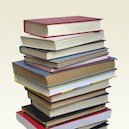screenshotlayer API
MediaCapture highly customisable snapshots of any website. You can download these images in png, jpeg and gif. Simple, fast, advanced options to alter the viewport, css as you desire.
📚 Documentation & Examples
Everything you need to integrate with screenshotlayer API
🚀 Quick Start Examples
// screenshotlayer API API Example
const response = await fetch('https://screenshotlayer.com', {
method: 'GET',
headers: {
'Content-Type': 'application/json'
}
});
const data = await response.json();
console.log(data);Introduction to the Screenshotlayer API
The Screenshotlayer API allows you to capture high-quality screenshots of any website in real-time. Simply provide the URL of the website and receive a screenshot in PNG format. The API is easy-to-use and accessible through a simple REST API.
Getting Started
To use the Screenshotlayer API, you need to have an API access key. You can sign up for a free account on the Screenshotlayer website to get your API key.
API Endpoint
The base URL for the API is http://api.screenshotlayer.com/api/capture. All requests to the API should include your API access key as a query parameter.
For example:
http://api.screenshotlayer.com/api/capture?access_key=YOUR_ACCESS_KEY&url=https://www.example.com
API Parameters
The Screenshotlayer API supports a range of parameters that allow you to customize the screenshot output. Here are some of the most commonly used parameters:
url: The URL of the website to be captured.
viewport: The size of the viewport in pixels. The format is width x height.
fullpage: Capture the entire webpage, not just the visible part.
width: The width of the output screenshot in pixels.
delay: Wait for a specific number of seconds before capturing the screenshot.
ttl: Set the time-to-live for the screenshot in seconds.
force: Override the cache and force a new screenshot to be captured.
Example API Call in JavaScript
Here's an example of how to make an API call to Screenshotlayer using JavaScript:
const apiKey = "YOUR_ACCESS_KEY";
const url = "https://www.example.com";
const viewport = "1280x720";
const apiUrl = `http://api.screenshotlayer.com/api/capture?access_key=${apiKey}&url=${url}&viewport=${viewport}`;
fetch(apiUrl)
.then(response => response.blob())
.then(data => {
const img = document.createElement('img');
img.src = URL.createObjectURL(data);
document.body.appendChild(img);
})
.catch(error => console.error(error));
This code creates an API URL from the access key, URL, and viewport size and makes a fetch request to the API. The response is then converted to a blob and displayed on the page as an image.
Conclusion
The Screenshotlayer API is a powerful tool for capturing high-quality screenshots of any webpage. With a range of customizable parameters, you can easily tailor your screenshots to suit your specific needs.
📊 30-Day Uptime History
Daily uptime tracking showing online vs offline minutes